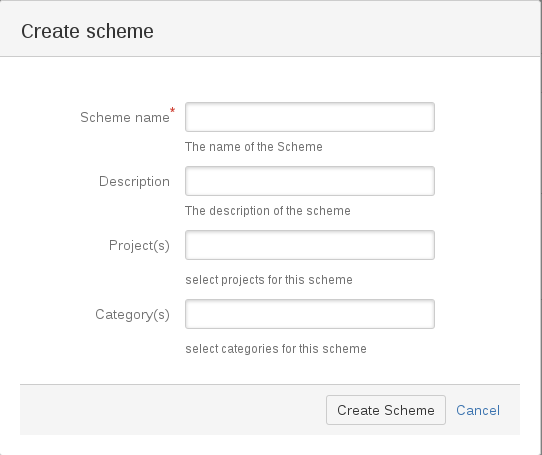Define Distribution Schemes - v7.1.4.5
To define distribution schemes for controlled projects, do the following:
Select the Scheme(s) tab of the "Version Management Setting" dialog.
- To create a new scheme, click Create scheme.
The "Create scheme" dialogs opens. - Enter the following information:
- Scheme name: Name of the distribution scheme
- Scheme description: Description of the distribution scheme
- Projects: Projects to be included in the distribution scheme
- Categories: Project categories to be included in the distribution scheme
Click Create Scheme.
The new scheme will appear in the list on the "Scheme(s)" tab of the "Version Management Settings" dialog.If you add a new project to an existing schema, existing versions are not post-synchronized.