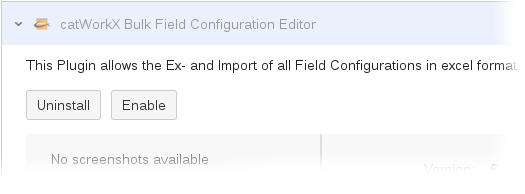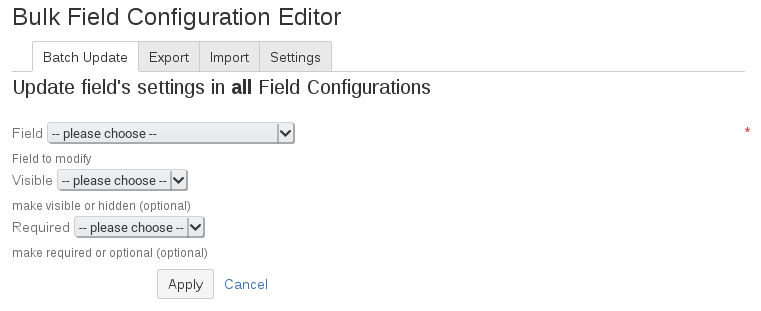Configuration - v6.4.5.4
Content of this section:
Disable/Enable Add-On
To disable the Bulk Field Configuration Editor add-on, do the following on the JIRA server:
- Log into the JIRA server as administrator.
- From the Administration menu, select Add-ons.
- In the left column, select Manage add-ons.
- By default the user-installed add-ons are listed in the right frame. The catWorkX Bulk Field Configuration Editor add-on should be listed.
- From the add-on list, select catWorkX Bulk Field Configuration Editor.
- To disable the Bulk Field Configuration Editor add-on, click Disable.
- To indicate that the add-on is disabled, the font of the catWorkX Bulk Field Configuration Editor entry in add-on list changed from black to gray.
An "Enable" button should appear.
To enable a disabled Bulk Field Configuration Editor add-on, do the following on the JIRA server:
- Log into the JIRA server as administrator.
- From the Administration menu, select Add-ons.
- In the left column, select Manage add-ons.
- By default the user-installed add-ons are listed in the right frame. The catWorkX Bulk Field Configuration Editor add-on should be listed.
- From the add-on list, select catWorkX Bulk Field Configuration Editor.
- To enable the Bulk Field Configuration Editor add-on, click Enable.
- To indicate that the add-on is enabled, the font of the catWorkX Bulk Field Configuration Editor add-on entry in add-on list changed from gray to black.
An "Disable" button should appear.
Configure Add-On
No further configuration is needed for the catWorkX Bulk Field Configuration Editor add-on.
There is a "Configure" button available under the catWorkX Bulk Field Configuration Editor add-on entry in the "Manage add-on" list. This button can be used to switch directly to the "Bulk Field Configuration Editor" dialog which is described in the Use Add-On section.