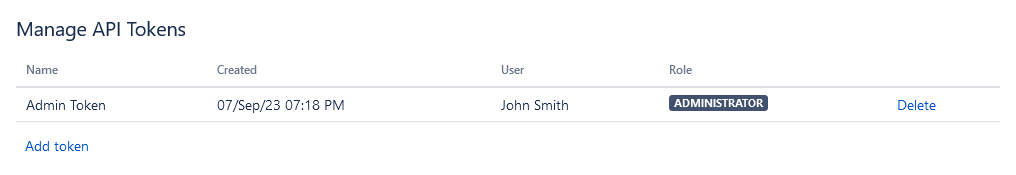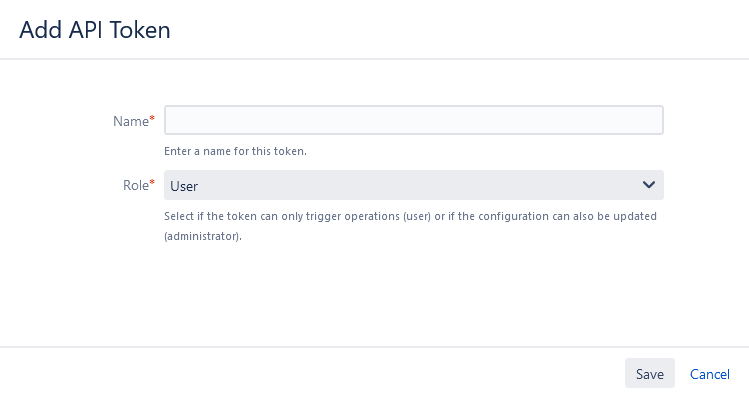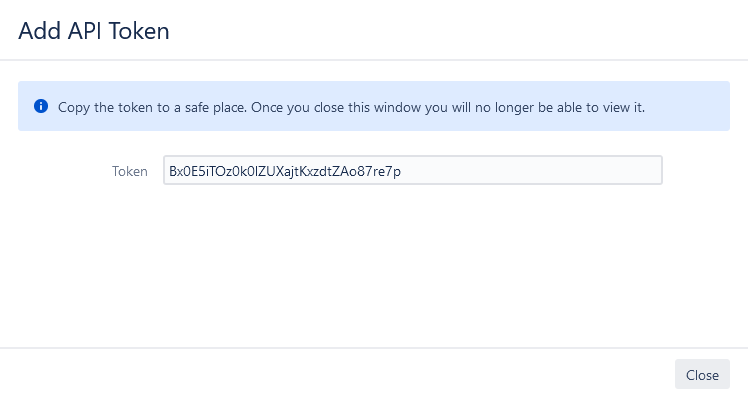Manage API Tokens
On the "Manage API Tokens" page, you can add new tokens and delete existing tokens. It is not possible to view the value of an existing token.
Add API Token
To add a new token, select Add Token and enter the appropriate information in the dialog.
After the token is created you should copy the token to a safe place. Once you close the dialog you will no longer be able to view it.
You can create up to 50 API tokens.
Use API Token
API tokens are used to authenticate to the Issue Publisher REST API. For this add the token as header to the request:
Authorization: Bearer <your API token>
See also:
When a call is made to the Issue Publisher REST API, not only the validity of the token is checked, but also if the user who created the token has still sufficient rights.
For example if a user loses the administrator permission on the Jira instance his tokens can't be used anymore to manage the configuration.