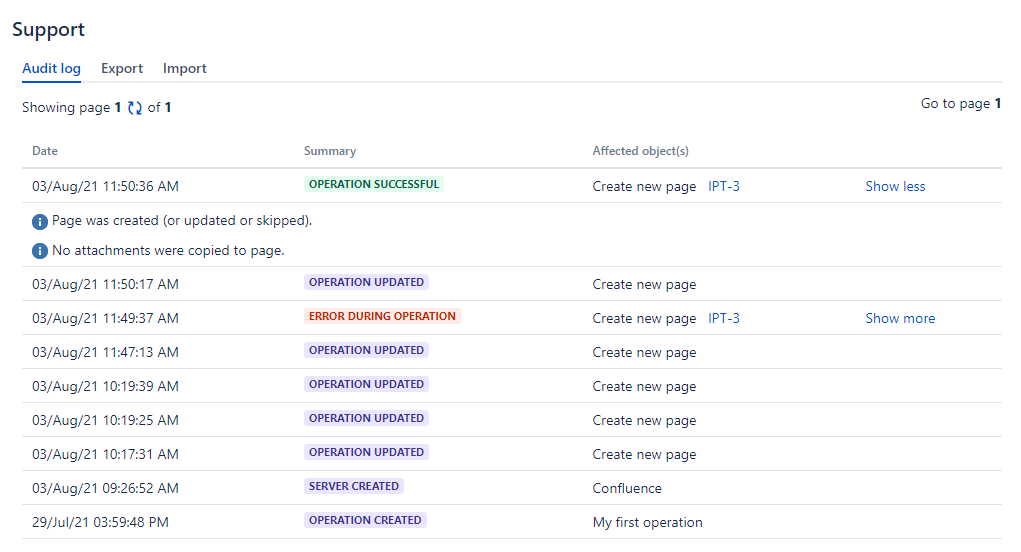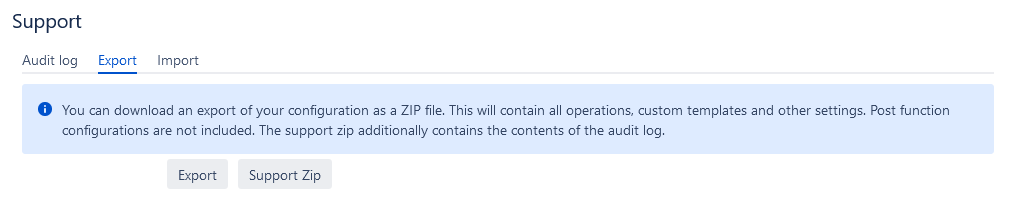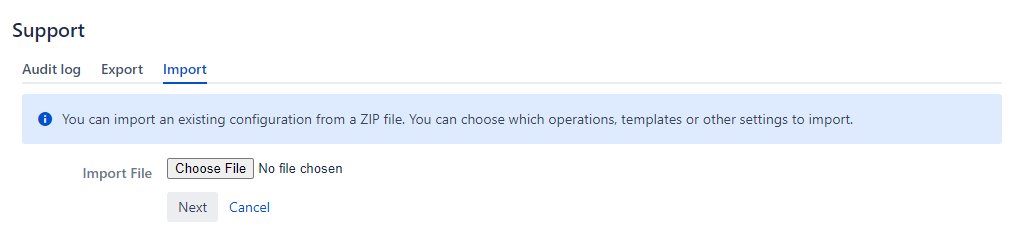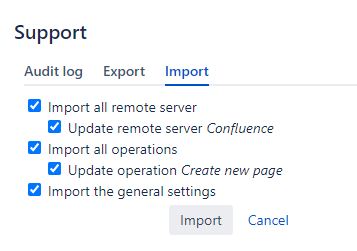Support
To view the audit log or export or import your configuration, select Support in the sidebar on the left.
Audit log
The first tab shows the audit log. This will contain any changes to the configuration, like creating or updating an operation.
This also shows past executions of operations. To view details for a particular execution click Show more.
Export
In the second tab you can export your configuration as a ZIP file. This file contains all operations, custom templates and other settings made in Issue Publisher for Jira.
Select the tab Export and simply click the Export button to download the file. The filename pattern is issue-publisher-export-YYYY-MM-DD-HH-mm-ss.zip.
Support Zip
If you have a problem with using Issue Publisher for Jira and you contact our support team, they might ask you for a support zip.
To download a support zip select the tab Export and click the Support Zip button. The filename pattern is issue-publisher-support-YYYY-MM-DD-HH-mm-ss.zip.
The support zip contains your configuration (except for any server passwords and tokens) and the contents of the audit log.
Import
In the third tab you can import an existing zipped configuration file.
To import a configuration, do the following:
- Click Choose File to locate and upload your zipped configuration file.
- When the file is uploaded and the file name is shown next to the Choose file button, click Next.
- In the following dialog, you can choose all the items you want to import. By default, the checkboxes for all items are checked but you can simply exclude items from the import by deactivating the according checkboxes. Once you are happy with your selection, click Import.
- Once the Import has finished, a confirmation message is displayed showing all the items which have been imported successfully. Click Close to return to the Import and Export menu.
You can also import the configuration from a support zip, but be aware that this configuration does not contain any server passwords or tokens.