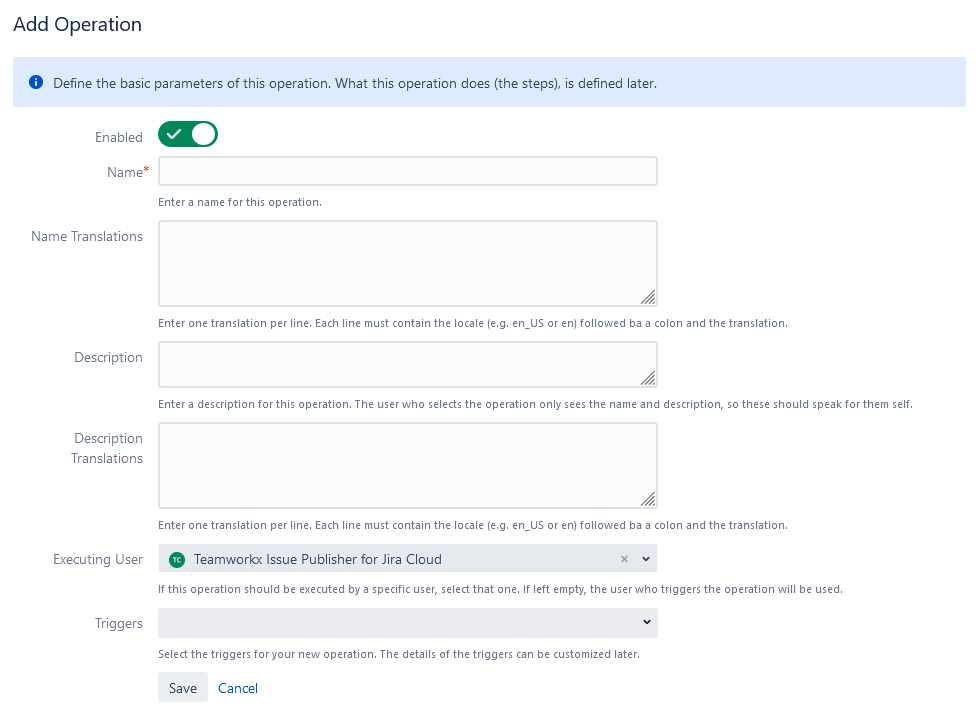Add a new Operation
On the "Manage Operations" page, click Add Operation. The "Add Operation" dialog is displayed.
Enter a name and optionally a description for your operation. You can also enter translations for the name and description. These will be shown to users with a matching local/language when selection the operation in the Publish Issue dialog.
The executing user will only effect the interaction with Jira, e.g. creating the link to a Confluence page.
Interactions with Confluence or other servers, like creating or updating a page, will be performed as the user configured under Manage Servers.
You can select one or more triggers to be created for your operation here. If you select an event trigger, it wont be active immediately. You will have to enter more details for that trigger afterwards (and you need to add at least one step to the operation).
Other parameters, like what the operation does, is defined later.