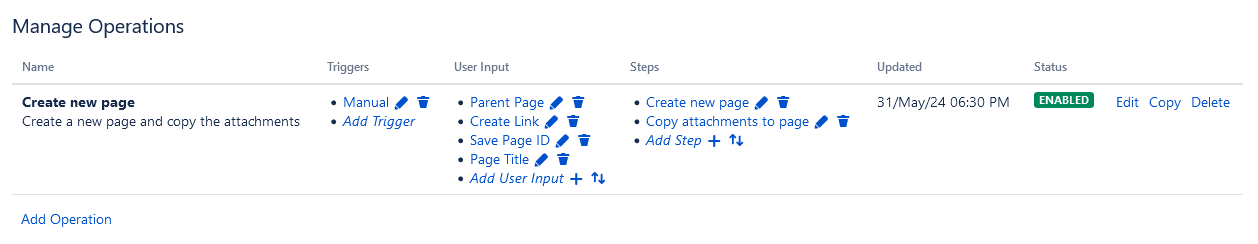Manage Operations
To manage your operations, select Manage Operations in the sidebar on the left.
The "Manage Operations" page is displayed. It is empty unless you have created an operation.
On the "Manage Operations" page, you can do the following:
- Add a new Operation
- Add a Trigger to an Operation
- Add User Input to an Operation
- Sort the User Inputs of an Operation
- Add a Step to an Operation
- Sort the Steps of an Operation
You can create up to 100 operations. Each operation can have up to 10 triggers, 10 user inputs and 30 steps.
You can view past executions of operations in the audit log on the Support page.
A single operation is limited to 250 executed steps.