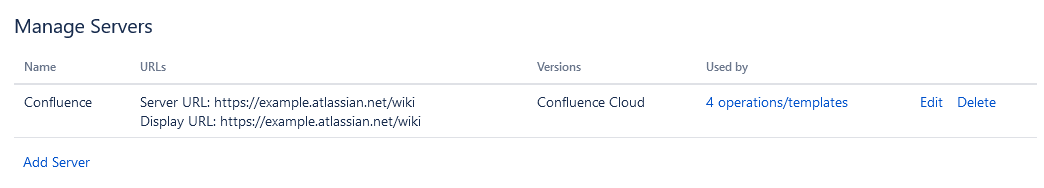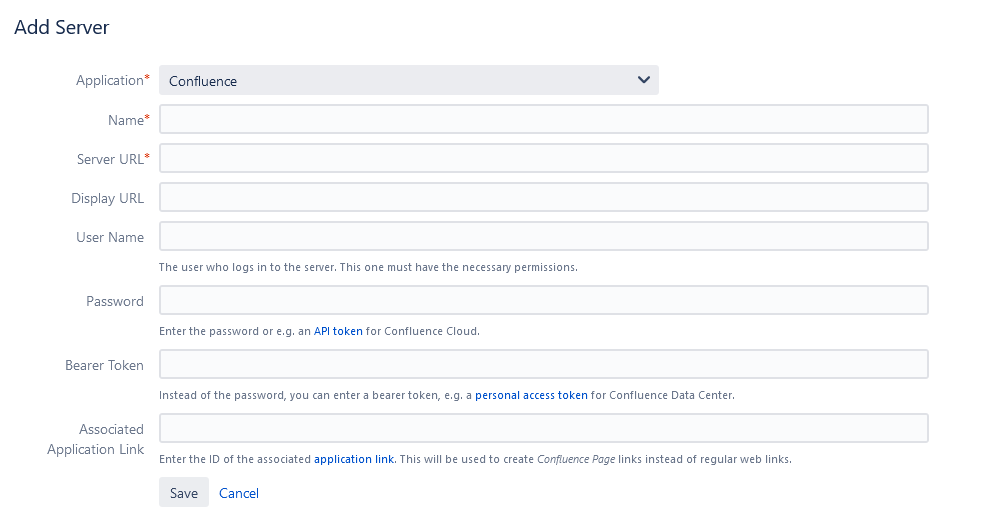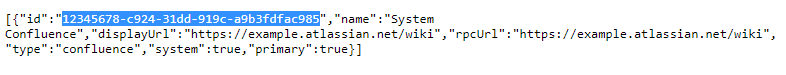Manage Servers
On the "Manage Servers" page, you can add all servers you want to publish information to. Supported are:
- Bamboo
- Bitbucket
- Confluence
- Jira
- Other
These servers are used in the Send web request action. Servers with the application type Confluence are also used in the various Confluence actions, like Create new page or Copy attachments to page.
In the "Used by" column, you see how many operations or templates use this server. Click on the link and the operations and templates are listed in the "This server is used by" dialog.
To add a new server, select Add Server and enter the appropriate information in the dialog.
For Jira Cloud and Confluence Cloud servers you will have to enter an API token for the used Atlassian account instead of a password.
For Confluence servers you should enter the ID of the associated application link to create Confluence Page links instead of regular web links.
You can find this ID by clicking the link in the description:
For "Other" servers, you can also enter the required HTTP headers.
You can create up to 20 servers.