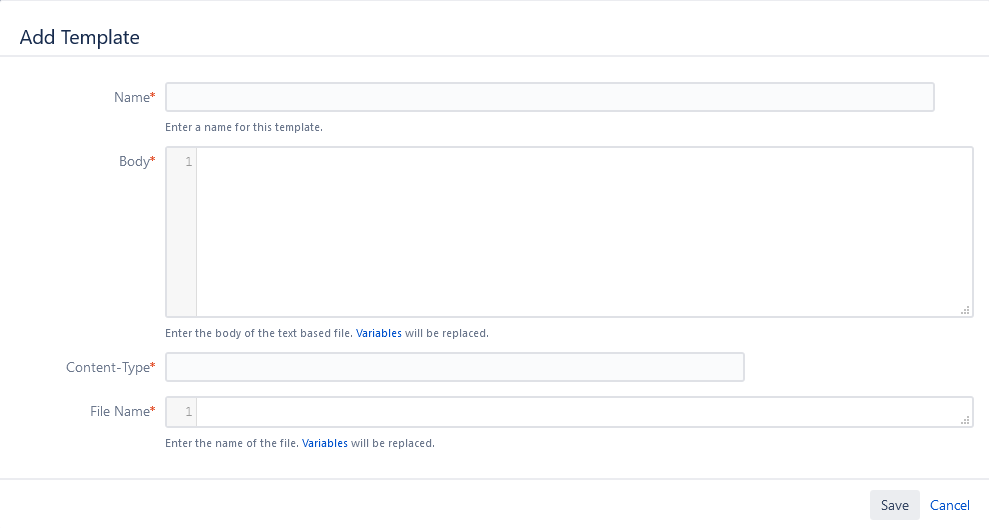Create a Text File Template
Click Add Template in the "Text File Templates" section of the "Manage Tempates" dialog. The "Add Template" dialog for a single issue looks like the following:
You have to enter the following information:
- Name: Name of the template.
- Body: Body of the text based file. Variables will be replaced.
- Content-Type: Select a suggested content type or enter your own.
- text/plain
- text/html
- text/xml
- text/csv
- File Name: Name of the text file. Variables will be replaced.
When done, click Save.