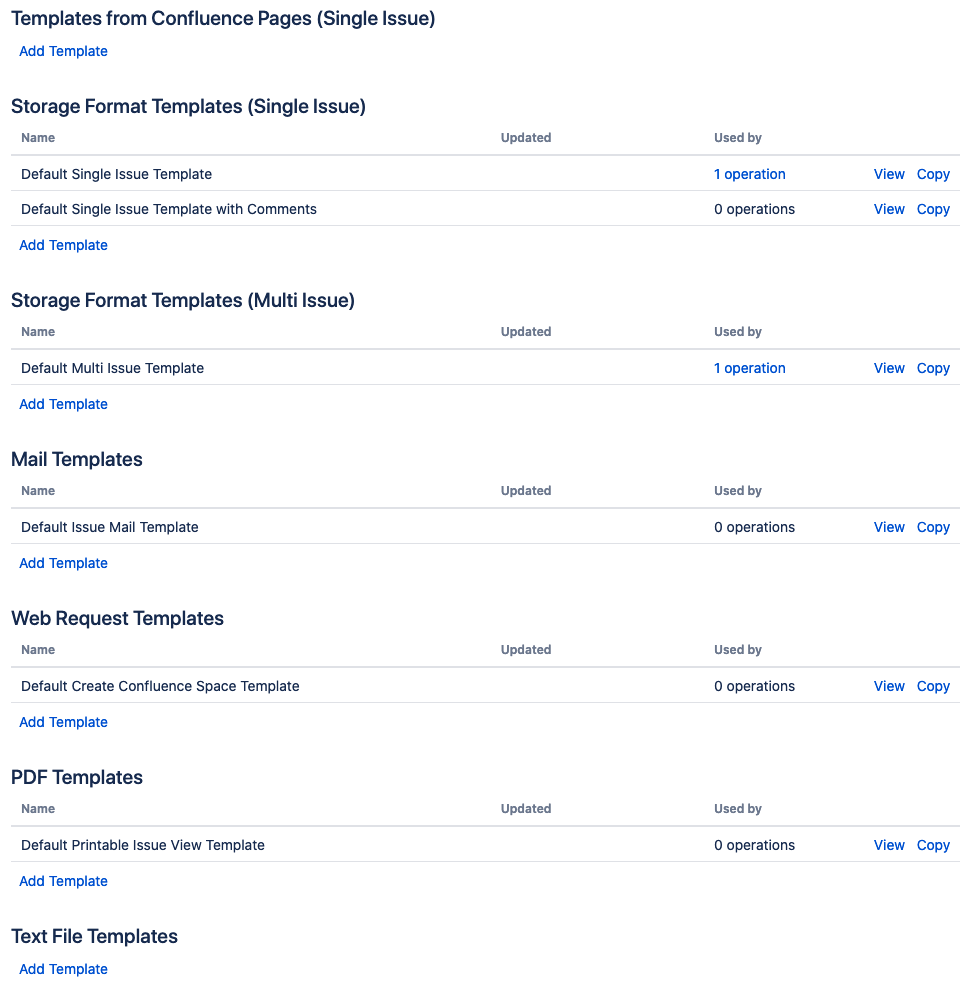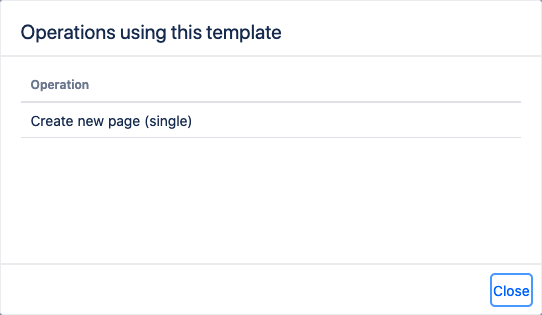Manage Templates
To manage your templates in Issue Publisher for Jira, do the following on the Jira server:
- Select Manage Templates in the sidebar on the left.
The following dialog appears:
This dialog is used to create templates for a single issue or a group of issues. You can create as many templates as you need. In the post-function, bulk operation or operation configuration, you can select a template you want to use.
After installing Issue Publisher for Jira some default templates are already available:- Default Single Issue Template
- Default Single Issue Template with Comments
- Default Multi Issue Template
- Default Issue Mail Template
- Default Create Confluence Space Template
- Default Printable Issue ViewTemplate
Already configured templates, you can edit, copy or delete by clicking Edit, Copy or Delete.
In the "Used by" column, you see how many operations use the template. Click on the link and the operations are listed in the "Operations using this template" dialog.
- Click Add Template to create a new template in the section you want to create a template for: