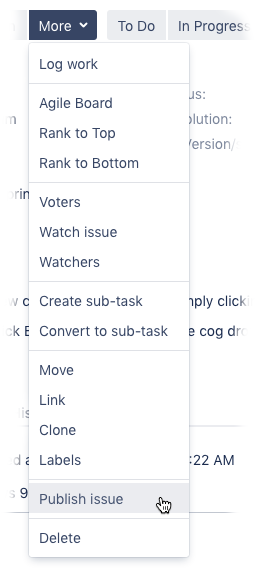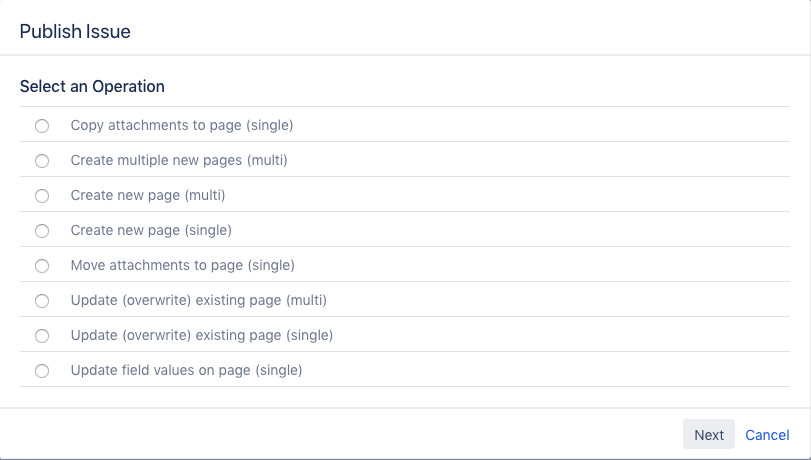Manage Operations
Operations are used by the "Publish issue" action in the issue's "More" menue.
To manage your operations in Issue Publisher for Jira, select Manage Operations in the sidebar on the left.
The "Operations" dialog is displayed. It is empty unless you have created any operation.
In the "Operations" dialog, you can do the following:
- Add a Single Issue Operation
- Add a Multi Issue Operation
- Add an Action to a Single Issue Operation
- Add an Action to a Multi Issue Operation
The new operations and actions are listed in the "Operations" dialog.
To edit an operation, click Edit at the right.
To copy an operation, click Copy at the right.
To delete an operation, click Delete at the right.
The configured operation can be selected from the "Publish Issue" dialog after selecting Publish Issue from the issue's more menu.