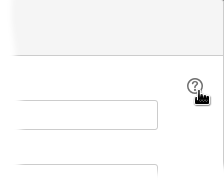Use Replacement Syntax
General
For variable replacement Velocity is used. See the User Guide and Reference for more information.
Using a ! after the $ prevents the variable from being printed if it's empty.
Not all of these variables are available everywhere. But if a variable makes sense in a context it is most likely available.
The following variables are available for replacement:
| Object | Usage | Explanation |
|---|---|---|
$issue |
| The current issue. |
$fieldHelper |
| Gets the field value and converts it to string. |
| Gets the field value without converting the value to a string. For fields that save their value as string (e.g. summary and description), this is the same as the above $!fieldHelper.getValueAsString("..."). | |
| Converts the value to a string. If the value is a collection, the elements are separeted with a comma. | |
| Converts the value to a list of strings. If the value is not some sort of collection, the list will only contain one string. | |
| Gets the field value and converts it to Confluence storage format. Use this for fields that contain wiki markup like description or environment. Requires Confluence 5.5 or later. | |
| This is the same as $!fieldHelper.getWikiMarkupValue("description"), just in an extra step. Requires Confluence 5.5 or later. | |
| Gets the fields column view value like it would be shown in the issue list view. | |
| Gets the field HTML as it would appear in the issue list view. Make sure that the field actually produces HTML that Confluence accepts. | |
| Gets the fields text value as it would appear in the issue view. Try to use $!fieldHelper.getColumnViewValue first and only use this if that one does not work in your case. | |
| Gets the field HTML as it would appear in the issue view. Make sure that the field actually produces HTML that Confluence accepts. Try to use $!fieldHelper.getColumnViewHtml first and only use this if that one does not work in your case. | |
| Converts the given date into Jira's date format. | |
| Converts the given date into Jira's date/time format. | |
| Converts the given date into the given date/time format. | |
| Converts the given number with the given format. Optionally a decimal separator and grouping separator can be specified. Since ## marks a comment in velocity use ${double_hash} instead. | |
| Prevents XML escaping. Use this if your field contains e.g. a HTML table. | |
| Replaces all occurrences of one string with another. The first parameter is the text the replacement should happen on. The second parameter is the search string and the third parameter is the replacements string. The search and replacement strings can be repeated multiple times (the fourth parameter would be the second search string and so on). | |
|
| This is the same as $issue. |
| This can be used inside the body part of a multi issue template to get the main issue. | |
| The list of additional issues. | |
| The number for the current additional issue, starting at 1. This is only available in the body part of a multi issue template. | |
| Gets an issue by its key or ID. | |
| Gets multiple issues by their key or ID. | |
| Finds the first issue matching the JQL. If your JQL contains double quotes, use single quotes for the entire JQL string. | |
| Finds all issues matching the JQL. If your JQL contains double quotes, use single quotes for the entire JQL string. | |
| Gets all issues that are linked to the given issue. Optionally they can be limited to a link type. | |
| Gets all issues where the given issue has an inward link of the given type towards them. For the link type "Blocks" this means the given issue 'is blocked by' the returned issues. | |
| Gets all issues where the given issue has an outward link of the given type towards them. For the link type "Blocks" this means the given issue "blocks" the returned issues. | |
| The current user who triggered this operation. This might be empty if the current user is anonymous. | |
| The user who is executing the operation. If not configured otherwise, this will be the same as $!issueHelper.getCurrentUser(). | |
| In the postfunction this will contain the comment text the user has entered. If no comment was entered this will be empty. | |
| Returns a list containing all comments for the current issue, including the ones the current user can't view. In the post-function this list might contain the current comment depending on where the post-function was added. As an example on how to handle this list see the "Default Single Issue Template with Comments". | |
| Like the above function this returns a list of comments, but in this case only the ones the current user can view. | |
$project |
| The current project. |
$projectHelper |
| Gets a project by its key or ID. |
| Gets multiple projects by their key or ID. | |
| Gets the value for the given project metadata key. | |
$profieldsHelper (only available if Profields by DEISER is installed |
| Gets the value of a project field and converts it to string. You can use the fields name or ID. |
| Gets the value of a project field without converting the value to a string. | |
| Finds the first project matching the PQL. If your PQL contains double quotes, use single quotes for the entire PQL string. | |
| Finds all projects matching the PQL. | |
$macroHelper |
| Creates a new unique macro ID. |
| The server name this Jira has in the target Confluence. This can be used for the server parameter in the standard Jira macro. Requires Issue Publisher Macros 5.5.3.0 or later. | |
| The server ID this Jira has in the target Confluence. This can be used for the serverId parameter in the standard Jira macro. Requires Issue Publisher Macros 5.5.3.0 or later. | |
| Adds a Jira Field Value macro to the page. If the first parameter, the issue key od ID, is empty during page creation it will be replaced with the main issue's key. The optional third and fourth parameter are the format and format-string parameters for the Jira Field Value macro. Requires Issue Publisher Macros 5.5.3.0 or later. | |
| Adds the standard Jira macro showing a single issue to the page. Requires Issue Publisher Macros 5.5.3.0 or later. | |
| Adds the standard Jira macro showing all issues matching the JQL to the page. Optionally the shown columns and the maximum number of shown issues can be defined. If your JQL contains double quotes, use single quotes for the entire JQL string. Requires catworkx Issue Publisher Macros 5.5.3.0 or later. | |
| Adds the standard Jira macro showing the number of issues matching the JQL to the page. If your JQL contains double quotes, use single quotes for the entire JQL string. Requires Issue Publisher Macros 5.5.3.0 or later. | |
| Adds the standard User Profile macro for the given user or user name. If Confluence does not know the user, the display name of the passed user or the passed user name is returned. | |
$confluenceHelper |
| Gets the Confluence user key for the given user or user name. This can be used to fill the corresponding parameter of a user mentioning or user profile macro. But make sure that Confluence knows the user, since Confluence wont accept a user profile macro without a user key. |
| Gets a Confluence page by its ID. You can access the ID, title, body and labels of the page. If you want to get multiple values from the page you should save it with #set($myPage = $confluenceHelper.getPage("12345")) and then access them with e.g. $myPage.title or $myPage.getTitle(). To prevent escaping of the body use $myPage.unescapedBody or $myPage.getUnescapedBody(). | |
| Finds a Confluence page by its space key and page title. You can access the ID, title, body and labels of the page. | |
| Finds Confluence pages by their space key or page title. You can even leave both parameters empty. The result is limited to 25 pages. | |
$currentPage |
| The title, body and labels of the current page. When updating a page this will contain the current page contents. When creating a new page this will contain the contents of the parent page. |
$templatePage |
| The title, body and labels of the referenced template page. This is only available when using a Confluence page as template. |
$currentUser |
| The current user who triggered this operation. This might be empty if the current user is anonymous. |
$executingUser |
| The user who is executing the operation. If not configured otherwise, this will be the same as $currentUser. |
$stringUtils | See StringUtils. | |
$textUtils | ||
$insightHelper (only available if Insight by Riada is installed) |
| Gets the first object from an Insight field. |
| Gets all objects from an Insight field. This is the same as $!fieldHelper.getValue("My Insight field"). | |
| Gets the first attribute value of the first object from an Insight field. If the attribute value is no string, you can convert it with $!fieldHelper.getAsString($anything). | |
| Gets all attribute values of all objects from an Insight field. If the attribute values are no strings, you can convert them with $!fieldHelper.getAsListOfString($anything) or $!fieldHelper.getAsString($anything). | |
| Gets the first attribute value of a single Insight object. | |
| Gets all attribute values of a single Insight object or a collection of objects (e.g. the result of $!insightHelper.getObjectsFromField($issue, "My Insight field")). | |
| Gets an Insight object by its key or ID. | |
| Finds the first object matching the IQL and object schema ID. If your IQL contains double quotes, use single quotes for the entire IQL string. | |
| Finds all objects matching the IQL and object schema ID. | |
| Gets the ID of an object schema by its name. | |
| Gets the ID of an object schema for a single Insight object or the first object of a collection. |
Deprecated objects:
| Object |
|---|
$comment |
$mainIssue |
$additionalIssues |
$additionalIssuesCounter |
Use the corresponding $issueHelper functions instead.
How to get the values of standard fields:
| Field | Usage |
|---|---|
| affectedVersions | $!fieldHelper.getValueAsString("affectedVersions") |
| assignee | $!fieldHelper.getValueAsString("assignee") |
| components | $!fieldHelper.getValueAsString("components") |
| created | $!fieldHelper.getValueAsString("created") |
| creator | $!fieldHelper.getValueAsString("creator") |
| description | $!fieldHelper.getWikiMarkupValue("description") |
| dueDate | $!fieldHelper.getValueAsString("dueDate") |
| environment | $!fieldHelper.getWikiMarkupValue("environment") |
| estimate | $!fieldHelper.getValueAsString("estimate") |
| fixVersions | $!fieldHelper.getValueAsString("fixVersions") |
| id | $!fieldHelper.getValueAsString("id") |
| issueType | $!fieldHelper.getValueAsString("issueType") |
| key | $!fieldHelper.getValueAsString("key") |
| labels | $!fieldHelper.getValueAsString("labels") |
| originalEstimate | $!fieldHelper.getValueAsString("originalEstimate") |
| priority | $!fieldHelper.getValueAsString("priority") |
| project | $!fieldHelper.getValueAsString("project") |
| reporter | $!fieldHelper.getValueAsString("reporter") |
| resolution | $!fieldHelper.getValueAsString("resolution") |
| resolutionDate | $!fieldHelper.getValueAsString("resolutionDate") |
| securityLevel | $!fieldHelper.getValueAsString("securityLevel") |
| status | $!fieldHelper.getValueAsString("status") |
| summary | $!fieldHelper.getValueAsString("summary") |
| timeSpent | $!fieldHelper.getValueAsString("timeSpent") |
| updated | $!fieldHelper.getValueAsString("updated") |
| votes | $!fieldHelper.getValueAsString("votes") |
| watches | $!fieldHelper.getValueAsString("watches") |
In the "Add Template"/"Edit Template" dialogs for single issue templates and multi issue templates in the Issue Publisher template manager in Jira there is a small question mark icon in the top right corner.
If you click the question mark icon, the template help page with the tables above is displayed. This help page additionally has a table to get the values of all your custom fields at the end!