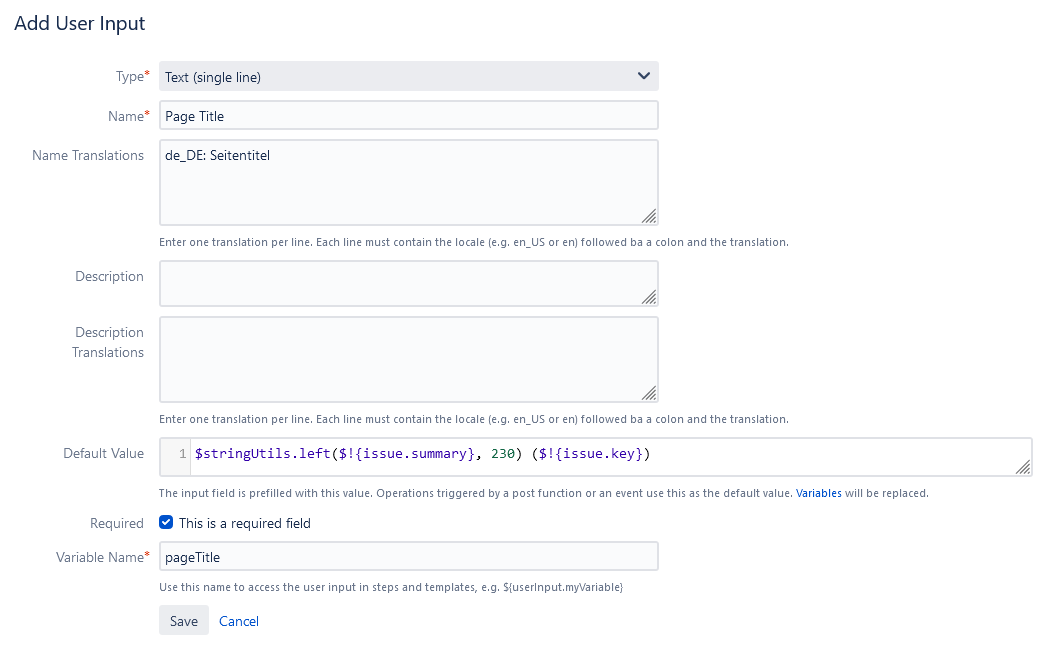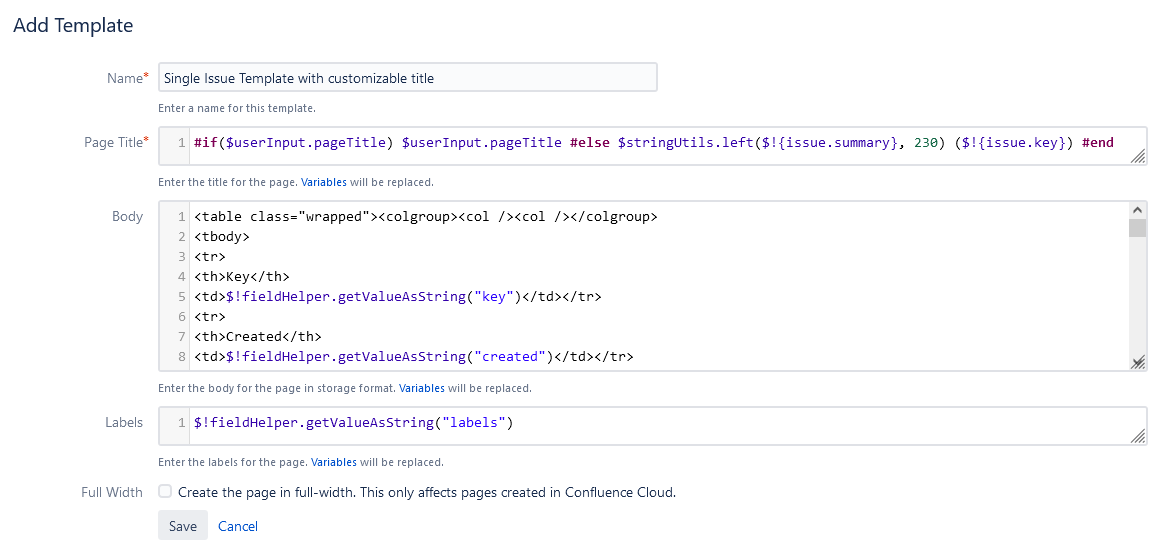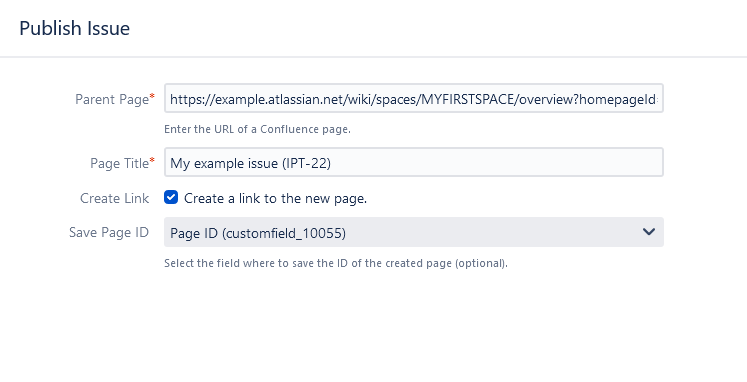How to let users enter the page title
This article will show you how to enable your users to enter a custom page title for a Confluence page.
Prerequisite
You have an operation with a manual trigger that creates or updates a Confluence page.
Add the User Input
From the Manage Operations page, select Add User Input and enter the following information:
| Type | Text (single line) |
|---|---|
| Name | Page Title |
| |
The
Use the User Input
From the Manage Templates page, edit the template that is used by your operation. If you are using one of the default templates, you have to copy that template, but don't forget to update your operation later to use the newly created template.
Enter $userInput.pageTitle for the page title. If you want to be able to use your template in other places, where the user input is not available, you can use the following:
| Page Title | #if($userInput.pageTitle) $userInput.pageTitle #else $stringUtils.left($!{issue.summary}, 230) ($!{issue.key}) #end |
|---|
If the user input is a not available, the issue summary and key are used as the page title.
Result
When a user selects the operation in the Publish Issue dialog, the user can enter a different page title.