Configure Settings
In the "Settings" tab of the "catworkx Metrics Plugin" dialog, you can enter the following information:
- Alternative Hostname: Enter an alternative for the currently configured hostname of the Jira Base URL.
- Chosen Backend: Chose a backend for the job. Available options are:
- Graphite
- InfluxDB
- None
- Job interval: Enter the interval for the job in seconds.
If you select a Graphite backend, enter the following information:
- Graphite Hostname: Enter the hostname of the Graphite server/service. Can also be the Graphite connector of the InfluxDB.
- Graphite Portnumber: Enter the portnumber, usually
2003, of the Graphite Server/Service. Can also be the Graphite connector of the InfluxDB.
If you select a InfluxDB backend, enter the following information:
- InfluxDB Url: Enter the URL of the InfluxDB including protocol and portnumber. Omit username and password this must be entered below.
- InfluxDB User: Enter the username required to connect to the InfluxDB.
- InfluxDB Password: Enter the password required to connect to the InfluxDB.
- InfluxDB Database: Enter the database of the InfluxDB to use, e.g.
jira.
Then click Apply.