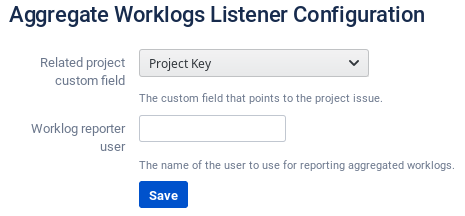Configure Aggregate Worklogs Listener
Worklogs of all issues of a project can be aggregated in the project issue. To configure the aggregate worklogs listener, do the following:
- In the side bar of the app administration, select Aggregate Worklogs Listener from the "Portfolio Management" section.
The "Aggregate Worklogs Listener Configuration" dialog is displayed. - At "Related project custom field", select the custom field that stores the key of the project issue.
- In the "Worklog reporter user" textbox, enter a user account that is used as reporter of the aggregated worklogs on the project issue.
- Click Save.