Configure App Settings
The [cwx-ppm] Copy Project Function post-function of the catworkx Project Portfolio Management app can also copy Jira Service Desk specific configurations. To use this feature, you have to select a system user to copy the projects. Do the following:
- In the sidebar of the app administration, select Plugin Settings from the "Portfolio Management" section.
The "Plugin Setting" dialog is displayed. - Select the system user to be used to copy Jira Service Desk projects from the "System User" menu.
- Enter the system user's password in the "System User Password" textbox.
- Click Submit.