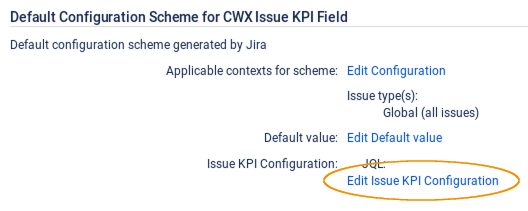Configure CWX Issue KPI Field
Before you can use the "CWX Issue KPI Field", you have to configure the custom field first. Do the following:
- From the "Administration" menu, select Issues.
All available issue types are listed. - From the sidebar, select Custom fields.
All available custom fields are listed. - From the list of custom fields search for your single issue picker custom field.
- From the cog menu of your single issue picker custom field select Configure.
- In the "Default Configuration Scheme for CWX Issue KPI Field" section, select Edit Issue KPI Configuration.
- A "Configuration" dialog appears.
- Enter a JQL query that determines which issues will be counted.
- Click Save.