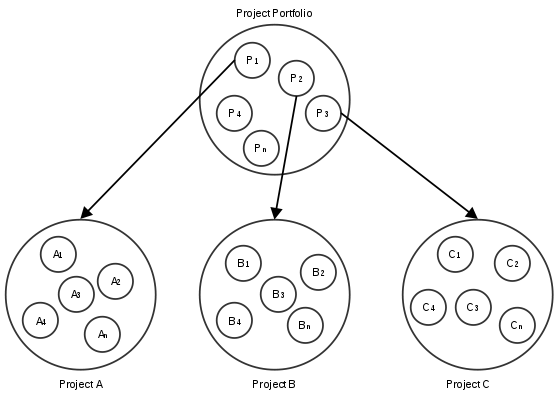catWorkX JIRA Portfolio Management - v7.0.2.8
catWorkX JIRA Portfolio Management provides a set of new custom fields, conditions, validators and post functions to track and manage projects in JIRA. The key approach is to represent projects by JIRA issues.
JIRA projects can be managed in workflow transitions using the "Create" and "Archive" functions. Templates for projects can be created. You can add a new project to your project portfolio by copying these templates with the provided copy function. Planned and aggregated current data are provided as custom fields for the project issues. A system user can copy a worklog for a project. Finally project overviews are used as filter.
In the project directory, you can use filters to search for projects with special properties, e.g. projects that were not archived yet.
The time worked on a project can be logged using an Tempo account.
Add-On Details
| Supported Languages | EN |
|---|---|
| Current Version | 7.0.2.8 (Change Log) |
Filename Pattern |
|