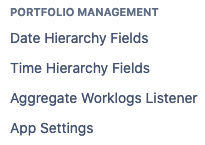Configure Add-On - v7.0.2.8
To configure the catWorkX JIRA Portfolio Management add-on, do the following on the JIRA server:
- Log into the JIRA server as administrator.
- From the Administration menu, select Add-ons.
In the left side bar there should be a section "Portfolio Management" that has the following items: - Do the following: