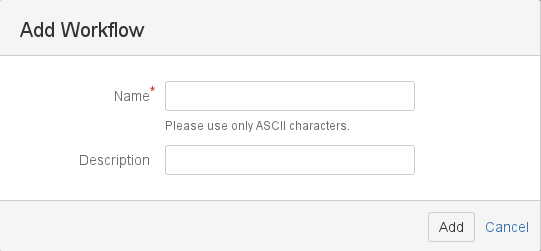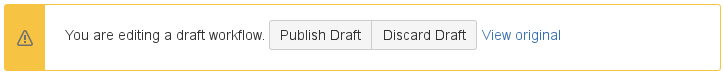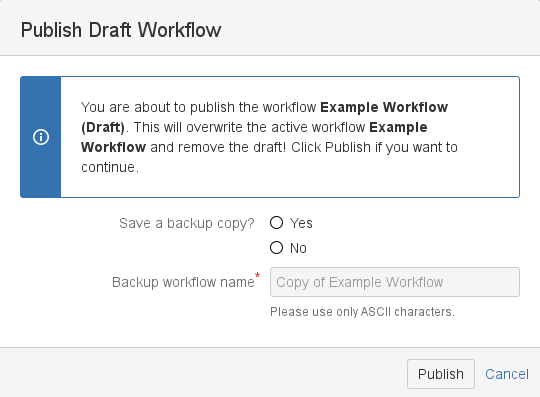Create Project Workflow - v7.0.2.8
The configuration of a workflow forcatWorkX JIRA Portfolio Management depends on your business processes. Because of this, in this manual we can describe only an example configuration.
An example workflow may look like this:
To create a new workflow for catWorkX JIRA Portfolio Management, do the following in the system administration:
- In the JIRA administration, select Issues > Workflows.
- To create a new workflow, click Add Workflow in the top right corner.
The "Add Workflow" dialog appears. - Enter a name for the new workflow (e.g.,
Version).
The workflow editor appears.
In the workflow editor, you can do the following:- Create a New Status - v7.0.2.8
- Create a New Transition - v7.0.2.8
- Edit a Status - v7.0.2.8
- Edit a Transition - v7.0.2.8
- Enter Transition Options - v7.0.2.8
In the workflow editor, you have create statuses and transitions. - If you are using the workflow in already in a project, you have to publish your changed workflow. Select Publish Draft at the top of the workflow editor.
The "Publish Draft Workflow" dialog appears. - In the "Publish Draft Workflow" dialog you can select if you want a backup of the workflow is created or not. Then click Publish.