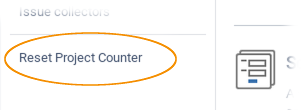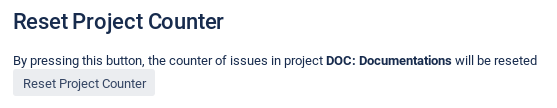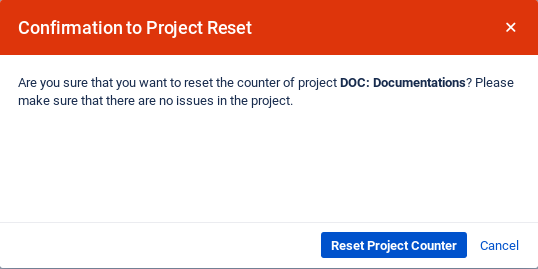Reset Issue Counter of a Project
Before you reset the counter of a project, make sure that there are no issues in the project!
To reset the issue counter of a project, do the following as project administrator:
- Select Reset Project Counter from the sidebar on the left in the project administration.
The "Reset Project Counter" dialog is displayed. - Click Reset Project Counter.
A warning dialog is displayed. - Click Reset Project Counter.