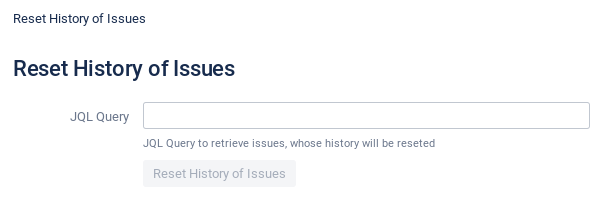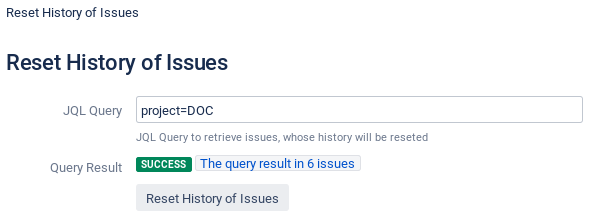Reset the History of Issues
To reset the history of issues do the following as Jira administrator:
- Log into the Jira server as administrator.
- From the Administration menu, select Add-ons.
- Select Reset History of Issues from the "Resets for Jira Config" section in the sidebar on the left.
The "Reset History of Issues" dialog is displayed. - Enter a JQL query to select the issues whose history will be reset.
If your JQL query matches any issues a success message is displayed and a link to display the matching issues.
Otherwise an error is displayed. - Click Reset History of Issues.