Configuration
catworkx Leave Management manages leave requests represented as Jira issues. Because of the configuration limitations of user accounts in Jira, you also have to create issue representing each employee.
These employee issues include the amount of residual vacation days and also an overview about what type of absence (vacation, special leave, illness) was requested and taken. Furthermore a list of the requested leaves is provided. The people manager can use this list – for example – to identify the leave requests that are not approved yet.
The vacation entitlement (in days) is configured by a designated user. An employee can not define their own vacation entitlement.
Representing employees as Jira issues has the benefit that you can use the permission scheme of the (employee) project to specify detailed permission on the employee issue:
- An employee can only see their own employee issue but not the issues of their colleagues.
- A designated Jira user (e.g., the employee's manager) can configure the annual vacation entitlement. He has the permission to view and manage the employee issue.
To configure catworkx Leave Management, do the following: