Confirm a Leave
A leave can be confirmed by
Confirm a Leave as User
After vacation, an employee has to confirm his vacation. Therefor do the following:
- Navigate to your leave request.
- Click Confirm.
The "Confirm" dialog is displayed. - If needed, you can edit the fields of your leave request. Then click Confirm.
The status of the leave issue changes to "Closed" with resolution "Approved".
Confirm a Leave as Manager
To confirm the leave for your employee, do the following as manager:
- Select the leave request you want to confirm.
- ClickConfirm.
The "Confirm" dialog is displayed. - If needed, you can change the values of the leave request. Then click Confirm.
The status of the leave issue changes to "Closed" with resolution "Approved".