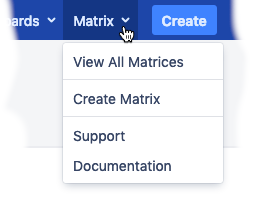Configure App
By default all users have permission to view and use Matrix for Jira app. In the app configuration dialog, you can restrict the use of the app to one or more groups.
To configure the Matrix for Jira app, do the following on the Jira server:
- Log into the Jira server as administrator.
- From the Administration menu, select Manage apps.
In the left side bar there should be a section "Teamworkx Matrix for Jira" in the sidebar on the left that contains a "Permission Settings" link. - Select Permission Settings.
The "Permission Settings" dialog is displayed. From the "Permission to use the Plugin" menu, select the group(s) that should be able to use the Matrix for Jira app.
All users that are allowed to use Matrix for Jira see an new menu "Matrix" in the global menu bar.