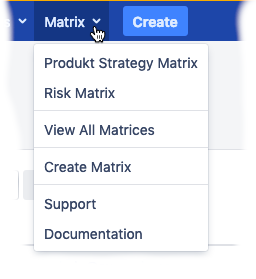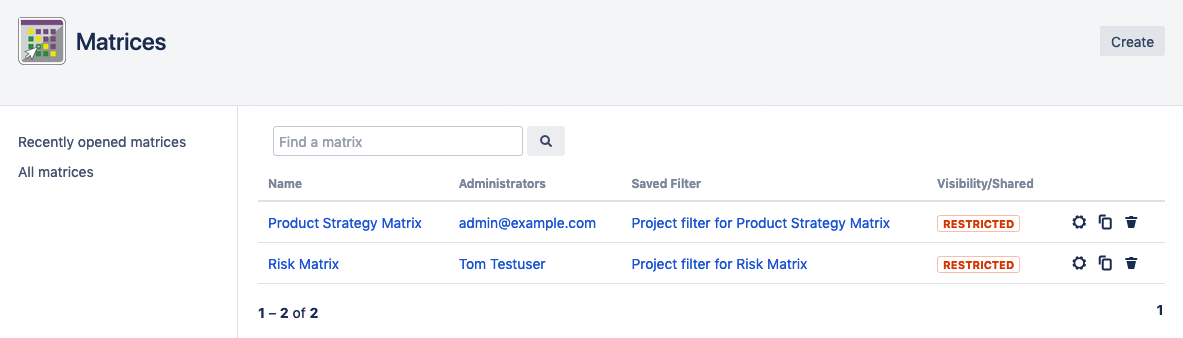View all Matrices
To view all matrices, select View All Matrices from the "Matrix" menu.
The "Matrices" dialog displays all matrices you are allowed to see.
In this dialog, you are able to do the following:
- Create a new matrix: Click Create in the top right corner.
- Search for a matrix: Enter a search string in the "Find a matrix" textbox and click the magnifier icon.
- Duplicate an existing matrix: Click the copy icon a the right of the matrix entry you want to duplicate.
- Delete an existing matrix: Click the trashbin icon a the right of the matrix entry you want to delete. You need "Edit" permission to do delete a matrix.
- Configure an existing matrix: Click on the cog icon at the right of the matrix entry you want to configure. You need "Edit" permission to do configure a matrix.