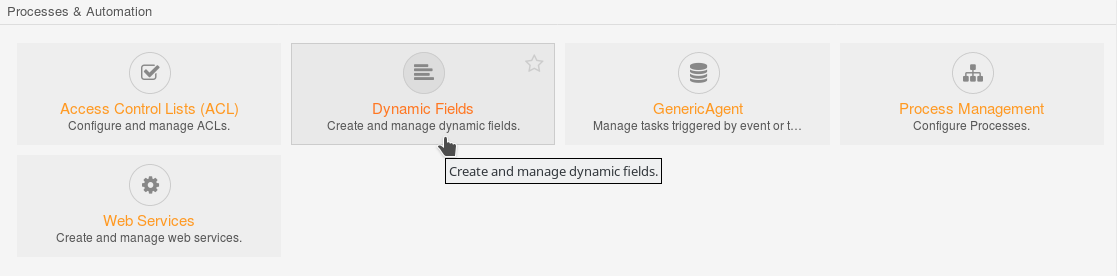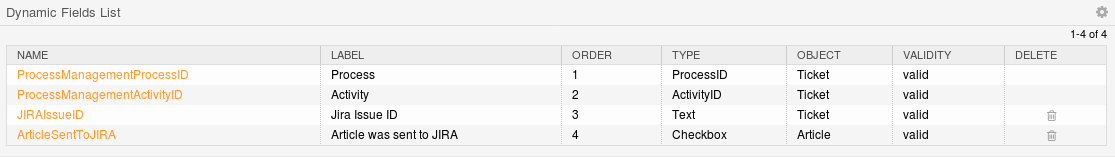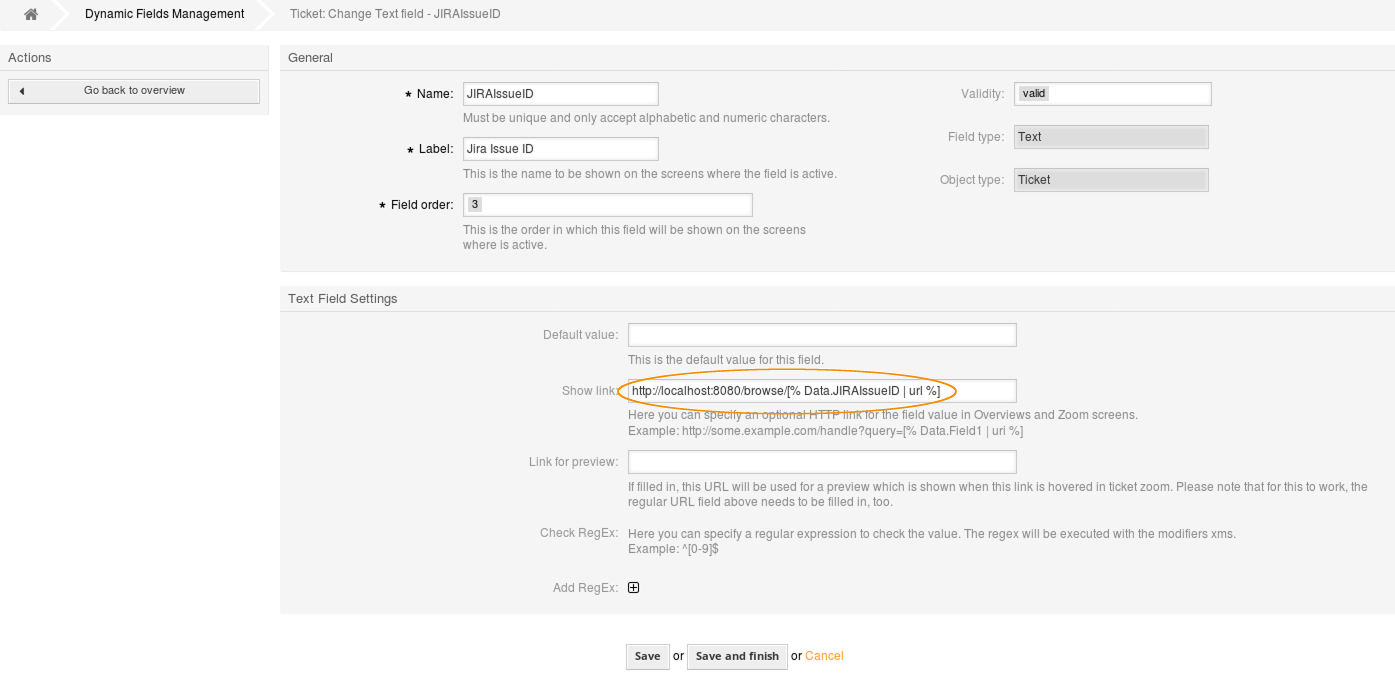Check Configuration of JIRAIssueID
When installing the OTRS package a dynamic field "JIRAIssueID" is created automatically for holding an active remote link to the corresponding Jira issue. Check the "Show Link" settings of the "JIRAIssueID" field to adapt it regarding the Jira base URL to generate the correct link. Do the following as OTRS administrator:
- In the OTRS dashboard, select the Admin tab.
- In the Admin tab, select Dynamic Fields in the "Processes & Automation" section.
The "Dynamic Fields Management - Overview" dialog appears, displaying the "Dynamic Fields List". - Select the JIRAIssueID ticket.
The "Dynamic Fields - Ticket: Change Text Field" dialog appears. - If needed, enter the correct URL then click Submit.