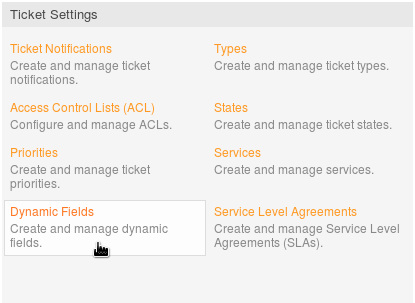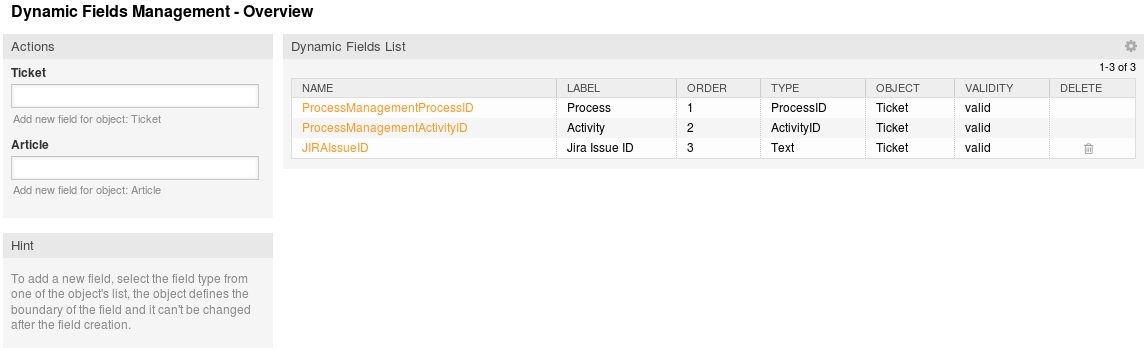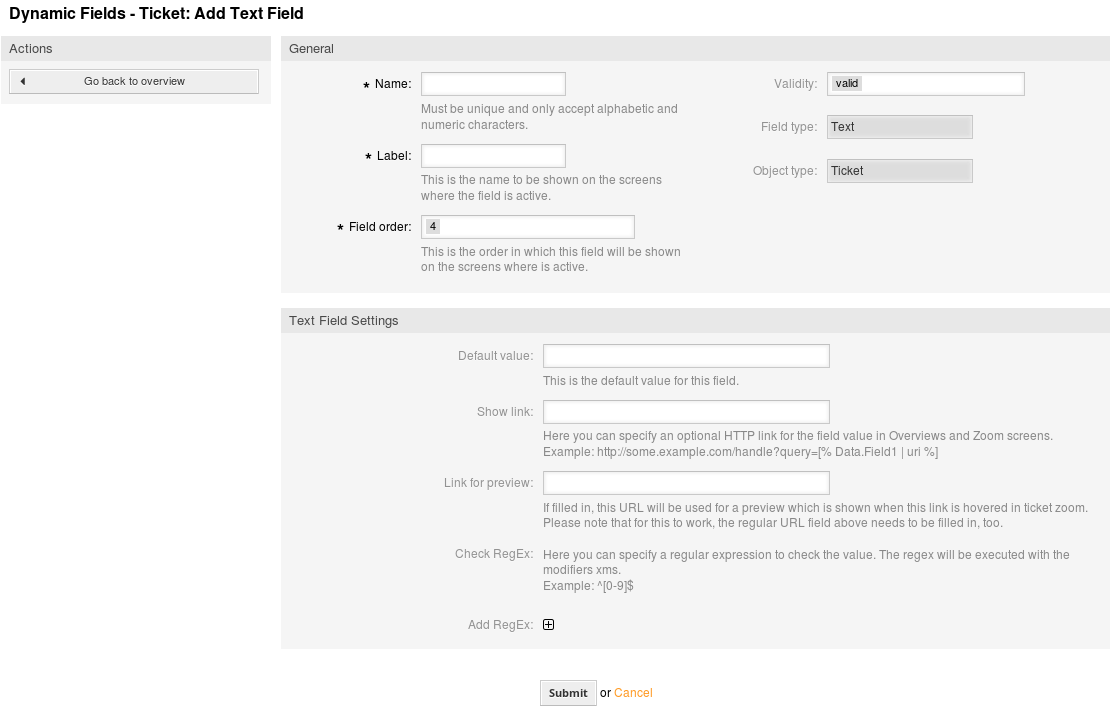Create a Dynamic Field - v70.40.8.5
To create a dynamic field, do the following as OTRS administrator:
- In the OTRS dashboard, select the Admin tab.
- In the Admin tab, select Dynamic Fields in the "Ticket Settings" section.
The "Dynamic Fields Management - Overview" dialog appears, displaying the "Dynamic Fields List". - For ticket objects, select a field type from the "Ticket" menu.
A field type specific "Add field" dialog appears. - Enter the required information, then click Submit.
The new dynamic field should be added to the "Dynamic Fields List".