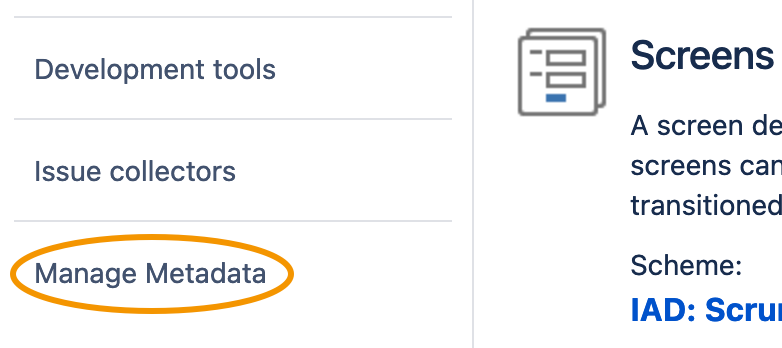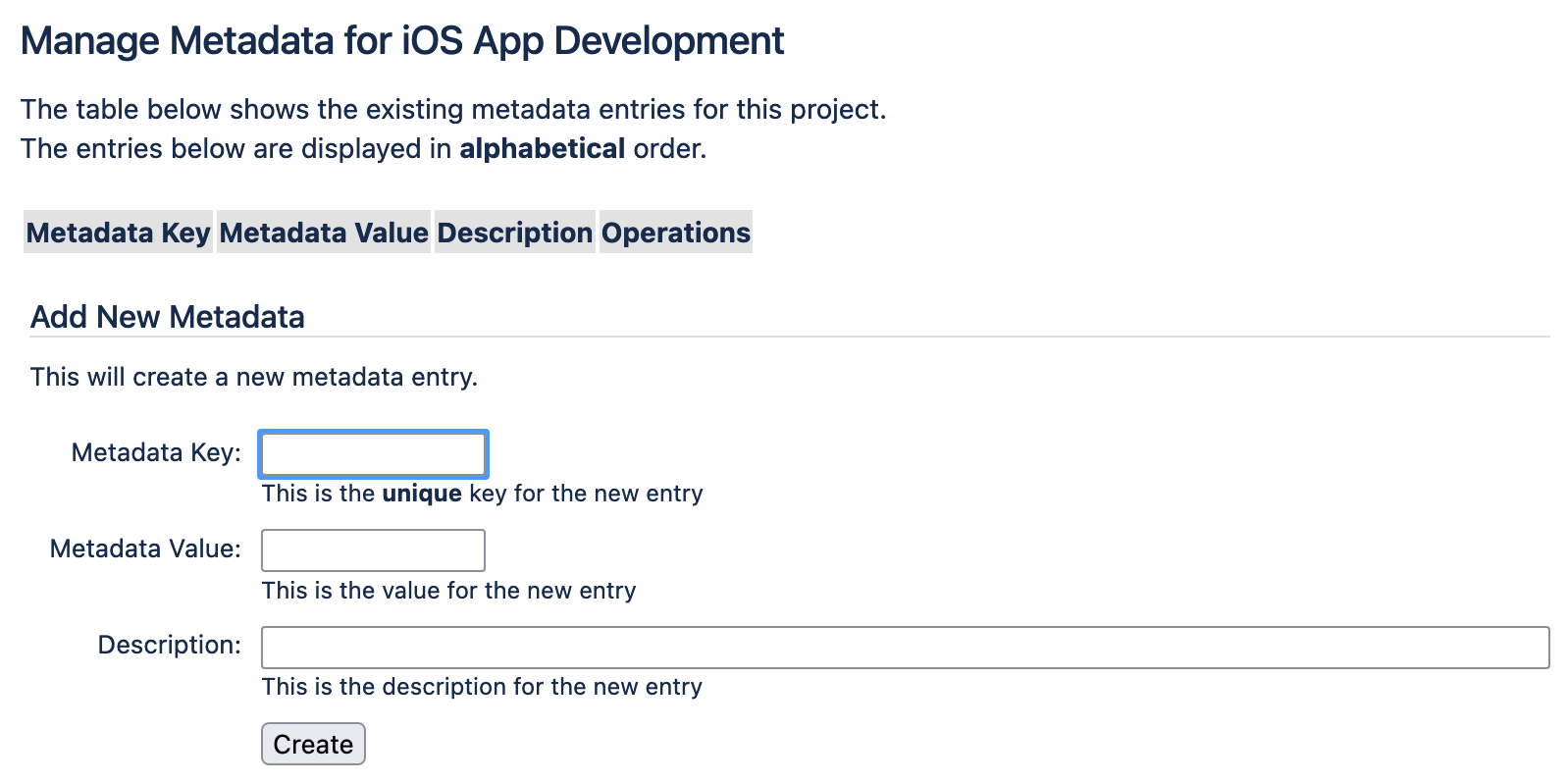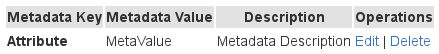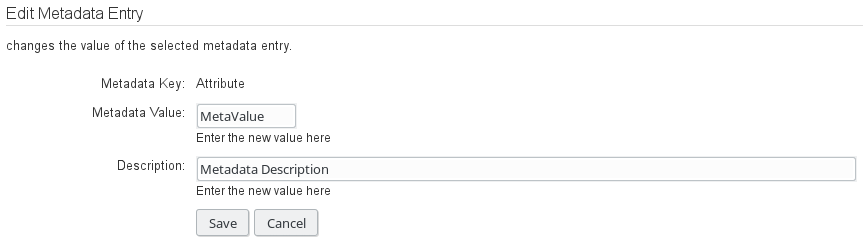Use Metadata Manager
Using Metadata Manager, you can do the following:
Create Metadata
To create new metadata, you have to do the following as Jira administrator:
- Select Manage Metadata from the sidebar on the left in the project administration.
The following dialog is displayed. - Enter the following information:
- Metadata Key: Enter a unique key for the new entry you want to create.
- Metadata Value: Enter the value for the new metadata key.
- Description (optional): Enter a description of the new entry.
The new metadata is displayed in the list of metadata.
Edit Metadata
To edit existing metadata, you have to do the following as Jira administrator or project administrator:
- Select Manage Metadata from the sidebar on the left in the project administration.
Your available metadata is listed. - Select Edit in the "Operations" column of the metadata entry you want to edit.
- Change the metadata value and description (only as Jira admin).
- Click Save.
Delete Metadata
To delete existing metadata, you have to do the following as Jira administrator:
- Select Manage Metadata from the sidebar on the left in the project administration.
Your available metadata is listed. - Select Delete in the "Operations" column of the metadata entry you want to delete.
- Click Delete in the confirmation dialog.