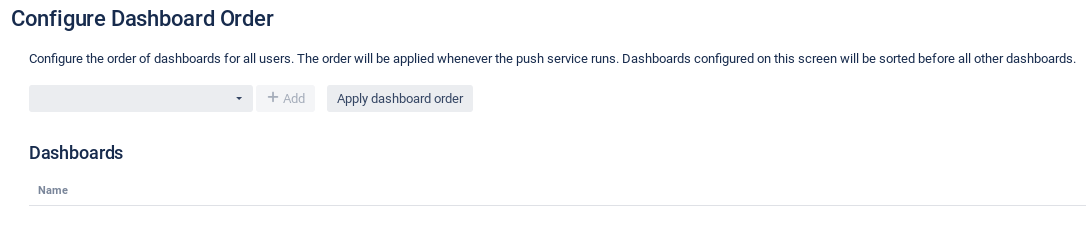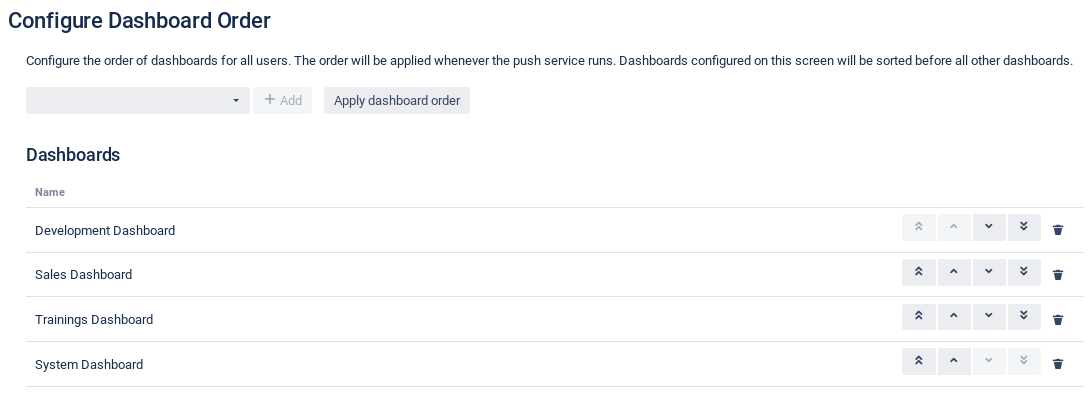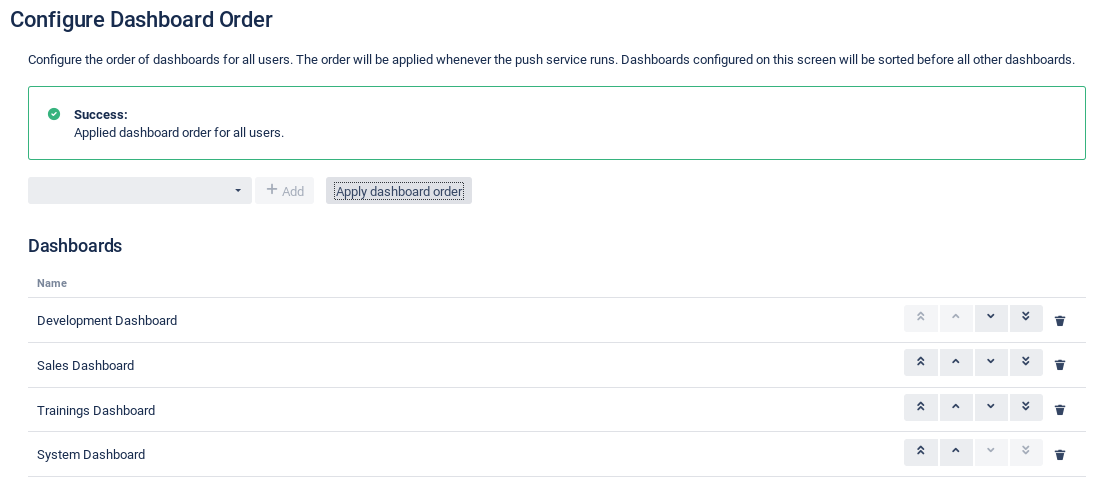Dashboard Order
To configure the dashboard order of Push and Pull Favorites app, do the following on the Jira server:
- Log into the Jira server as administrator.
- From the Administration menu, select Manage apps.
- Push Service
- Dashboard Order
A confirmation message is displayed. This order will also be used by the push service.