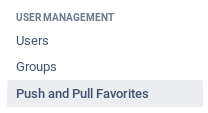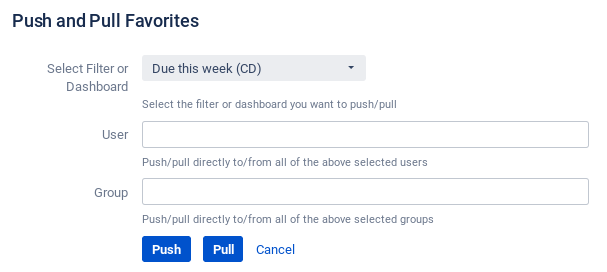Manual Global Push and Pull
The manual push or pull feature is not interval based. A specified, single shared object gets pushed to or pulled from the selected users' or group-members' favorites.
The dialog described below is only usable for Jira administrators, since here all filters and dashboards in the system are visible and distributable.
To push or pull favorites globally to specified users or groups, you have to do the following:
- In the Jira Administration menu, select User Management.
The list of configured users appears. - In the sidebar on the left, select Push and Pull Favorites from the "User Management" section.
The "Push and Pull Favorites" dialog appears. From the pull down menu, select the filters or dashboards you want to push or pull.
- Enter the user names or group names into the appropriate text boxes.
- Press Push or Pull.