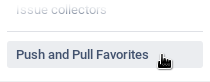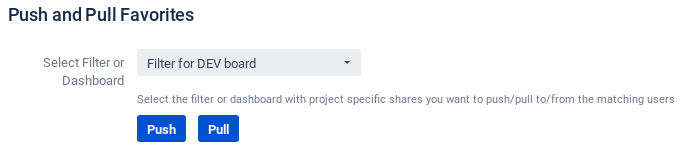Manual Project Specific Push and Pull
The dialog described below is only usable for project administrators.
To push or pull project specific favorites to specified users or groups, you have to do the following:
- Select a project.
- Select Project administration in the bottom left corner.
The project administration dialog appears. - In the sidebar on the left, select Push and Pull Favorites.
- The "Push and Pull Favorites" dialog appears.
- From the pull down menu, select the filters or dashboards you want to push or pull.
- Press Push or Pull.
The functionality in comparison to the global push and pull function is limited here:
- Only filter and dashboards can be selected that have a project specific sharing permission.
- Push and pull always addresses all members matching the project specific shares.