Push and Pull Filters and Dashboards via REST-API (for Developers)
Call REST-API
POST /rest/cwx-ppf/latest/push
or
POST /rest/cwx-ppf/latest/pull
These calls require authentication (see documentation of Jira's REST API on how to authenticate).
Configuration Parameters
| Parameter | Description | Example (JSON) |
|---|---|---|
users | User name | {
"users": [ "alice", "bob" ],
...
}
|
groups | Group name | {
"groups": [ "jira-core-users", "customers" ],
...
}
|
filters | Filter ID | {
"filters": [ 10600 ],
...
}
|
dashboards | Dashboard ID | {
"dashboards": [ 11000, 11100 ],
...
}
|
You have to specify either users or groups.You also have to specify either filters or dashboards.
Example
curl -X POST -H "Content-Type: application/json" --data '{ "users": ["alice"], "filters": [ 10500 ] }' http://localhost:8080/rest/cwx-ppf/latest/push
Responses
| HTTP Response | Description |
|---|---|
| Status 403 | The authenticated user does not have admin permissions or the add-on is not licensed. |
| Status 400 | The request is not valid (for instance, no users and no groups, or no filters and no dashboards specified). |
| Status 200 | The request was processed successfully. |
If the HTTP response is Status 200, the Push and Pull Favorites add-on provides the following response fields:
| Field Name | Possible Results | Description |
|---|---|---|
success | true/false | success will be true if the request could be processed completely without errors. |
messages | Text | messages contains additional information. |
Example
Response: Status 200
{
"success": false,
"messages": [ "Could not find user with name bob" ]
}