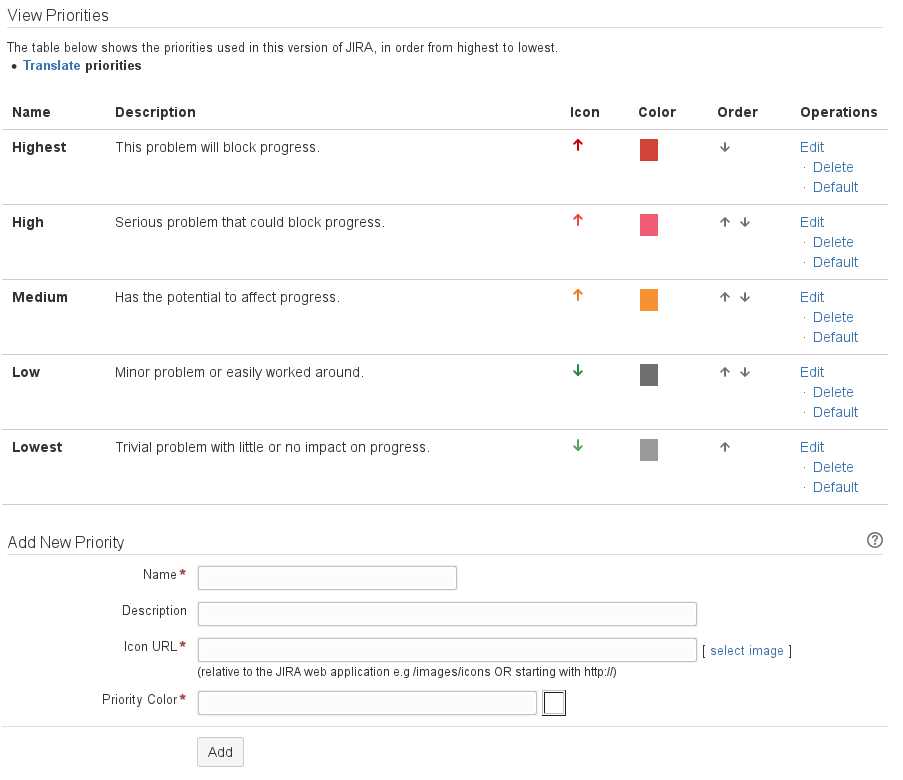Configure Priorities
To configure priorities, do the following as system administrator:
- In the "Jira Administration" menu, select Issues.
- In the sidebar on the left, select Priorities in the "Issue Attributes" section.
The "View Priorities" dialog appears. - Enter the following information:
- Name
- Description
- Icon URL (relative to the Jira web application e.g
/images/iconsor starting withhttp://) - Priority Color (in RGB hex-value starting with
#)
- The order of the configured priorities you can change by clicking the up-arrows or down-arrows in the order column.