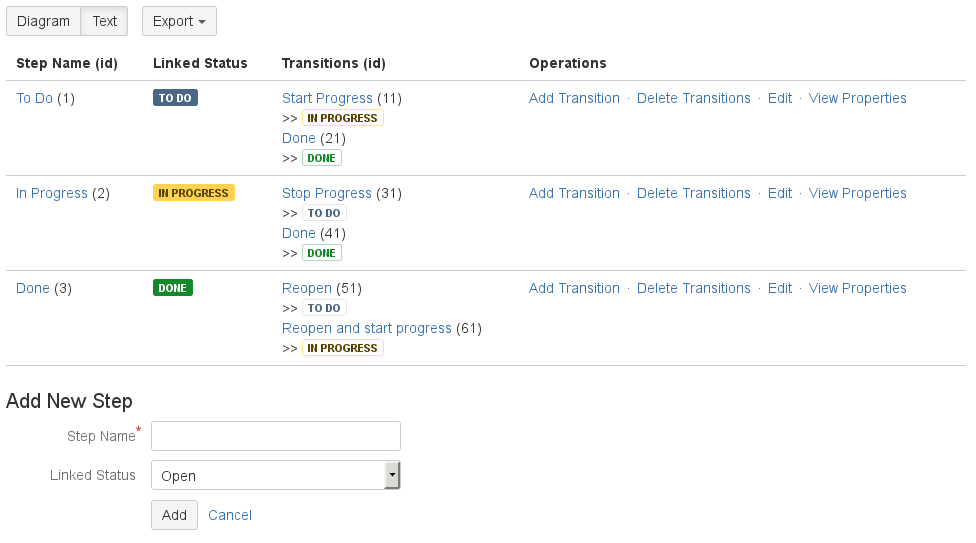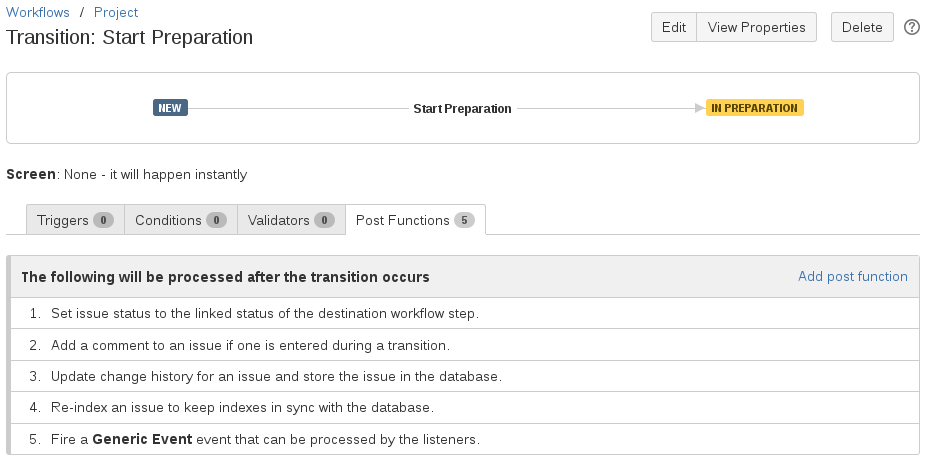Enter Transition Options
For transitions you can enter the following information based on your company processes:
- Properties
- Triggers
- Conditions
- Validators
- Post-Functions
A list of your transitions you can find in the workflow editor, if you click on Text.
In the column "Transitions (id)", you can see the configured transitions. After clicking a listed transition, you will see a dialog to configure trigger, conditions, validators and post-functions of the selected transition.
After selecting Add post function in the "Post Functions" tab, also the post-functions provided by Score Rating for JIRA are listed. After selecting one of them and clicking Add, you may have to select the custom fields that contain the required information for the post-function.