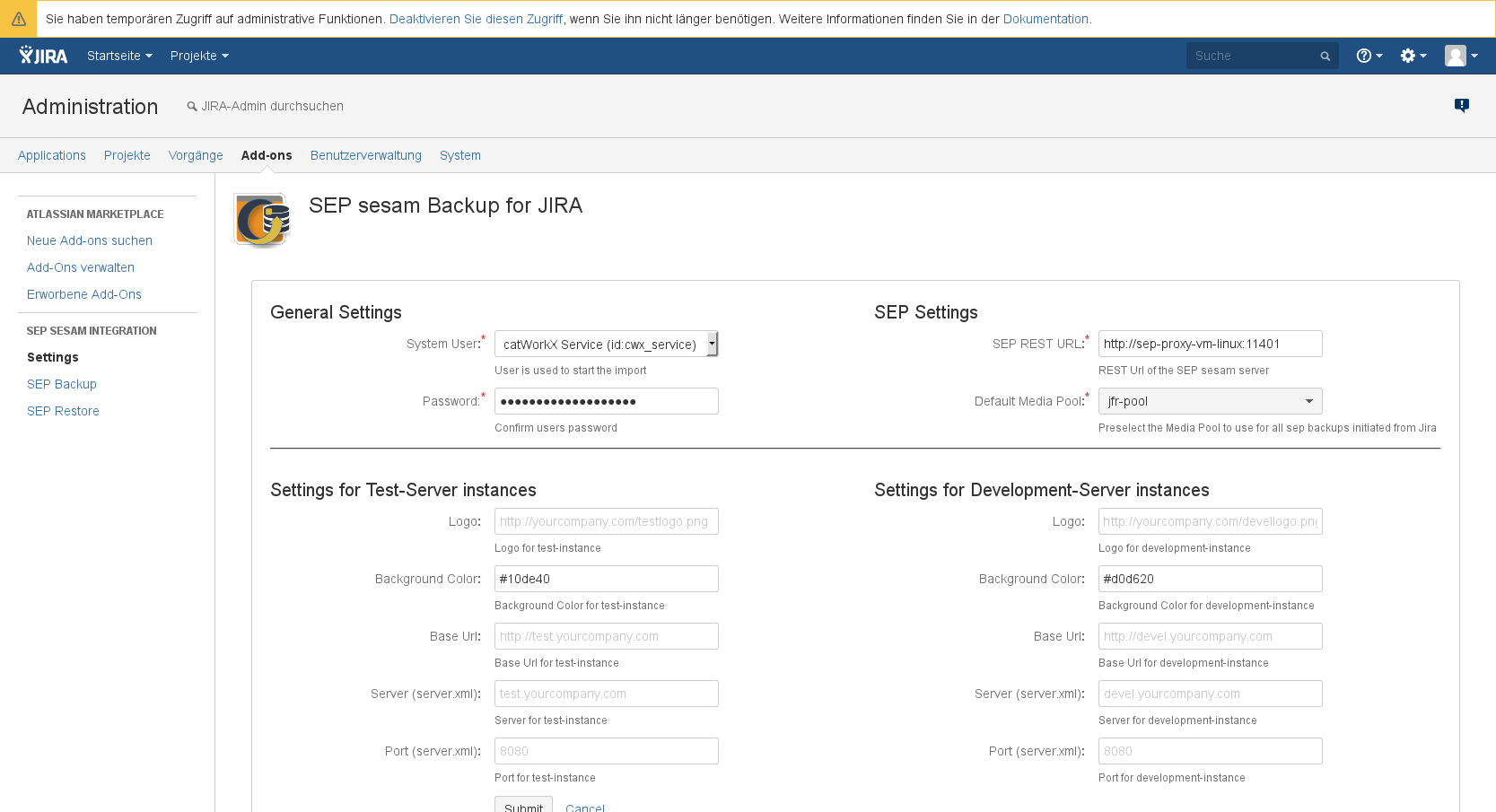Global Configuration
The Settings page is divided into four subsections: General Settings, SEP Settings, Settings for Test-Server Instances and Settings for Dvelopment-Server Instances.
In the General Settings a system administrator needs to be selected and his password has to be confirmed. The selected system administrator is used to do the Backup and Restores.
To do Backups and Restores in the SEP sesam Server the REST URL needs to be provided in the SEP Settings section. After providing the correct REST URL you can select an Default Media Pool from a dropdown. This Pool will be used to store all Backups done out of the Jira Application.
The settings for test and development server instances are not mandatory. They will be used by the SEP sesam server which provides options to clone your productive system for test or development purposes. Any given parameter will be used in the cloned instance.
Field Reference Table
| Category | Field | Description | Mandatory / Optional |
|---|---|---|---|
| General Settings | System User | Selection of Users with System-Administration Permission. Backups are performed with the selected user | Mandatory |
| General Settings | Password | Confirmation of selected users password | Mandatory |
| SEP Settings | SEP REST URL | Base URL for Rest-Calls to the SEP sesam Server | Mandatory |
| SEP Settings | Default Media Pool | Selection of media Pools available in the connected SEP sesam Server (Ask your SEP sesam Admin what to select). The selected Pool is the destinaton of the Backups done by the Jira Application | Mandatory |
| Settings for test server | Logo | Provide an URL to the Image that should be used in test instances created by SEP sesam | Optional |
| Settings for test server | Background Color | Select a colour that should be used as background colour of the header in test instances created by SEP sesam | Optional |
| Settings for test server | Base Url | Enter the new base URL of the test instances | Optional |
| Settings for test server | Server (server.xml) | Host to be set in the server.xml of the tomcat in the test instances | Optional |
| Settings for test server | Port (server.xml) | Port to be set in the server.xml of the tomcat in the test instances | Optional |
| Settings for development server | Logo | Provide an URL to the Image that should be used in development Instances created by SEP sesam | Optional |
| Settings for development server | Background Color | Select a colour that should be used as background colour of the header in development instances created by SEP sesam | Optional |
| Settings for development server | Base Url | Enter the new base URL of the development instances | Optional |
| Settings for development server | Server (server.xml) | Host to be set in the server.xml of the tomcat in the development instances | Optional |
| Settings for development server | Port (server.xml) | Port to be set in the server.xml of the tomcat in the development instances | Optional |