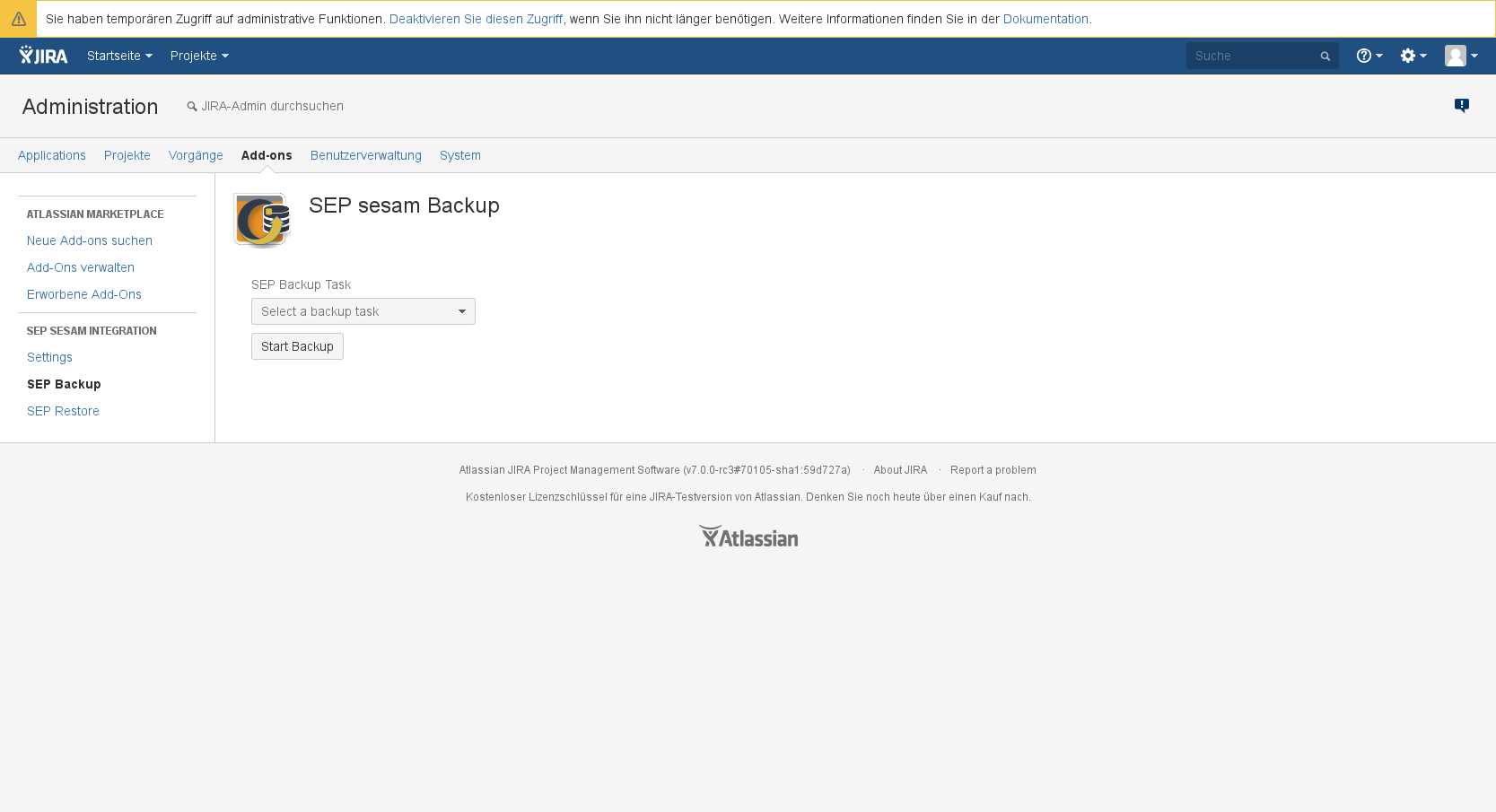Use Jira to trigger a backup task in SEP sesam
Administrators are able to trigger a predefined backup task in SEP sesam. These tasks have to be pre-configured by a SEP sesam administrator. You can only select tasks that are enabled for your specific Jira application. The SEP sesam task initiates a Jira Backup. The resulting zip-File is transferred to the default media pool.
How to do it:
- Switch to Administration –-> Add-Ons --> SEP Backup
- Select a backup task from the dropdown menue
- Press the 'Start Backup' - Button
See also:
- How to create a Jira specific backup task in SEP sesam
- Use Jira to trigger a restore task in SEP sesam