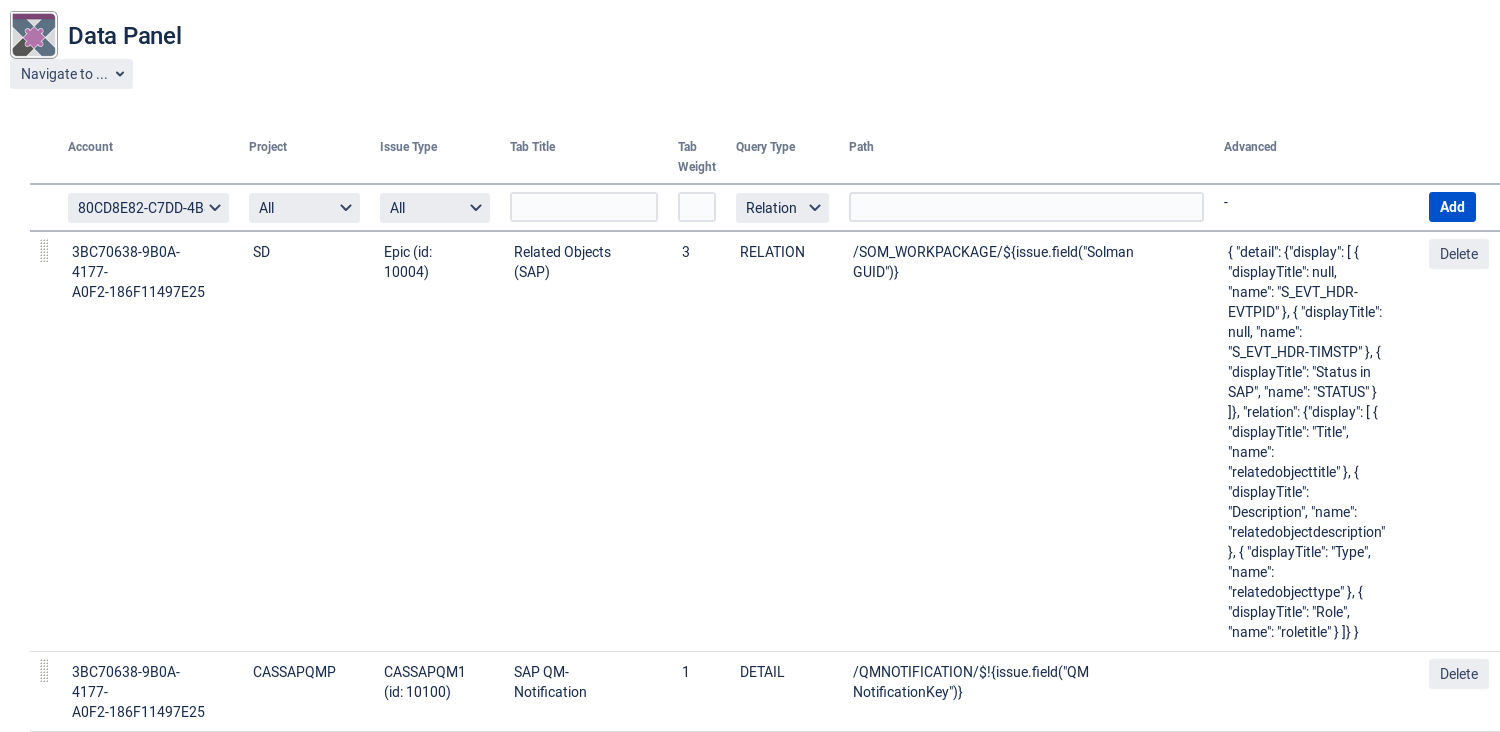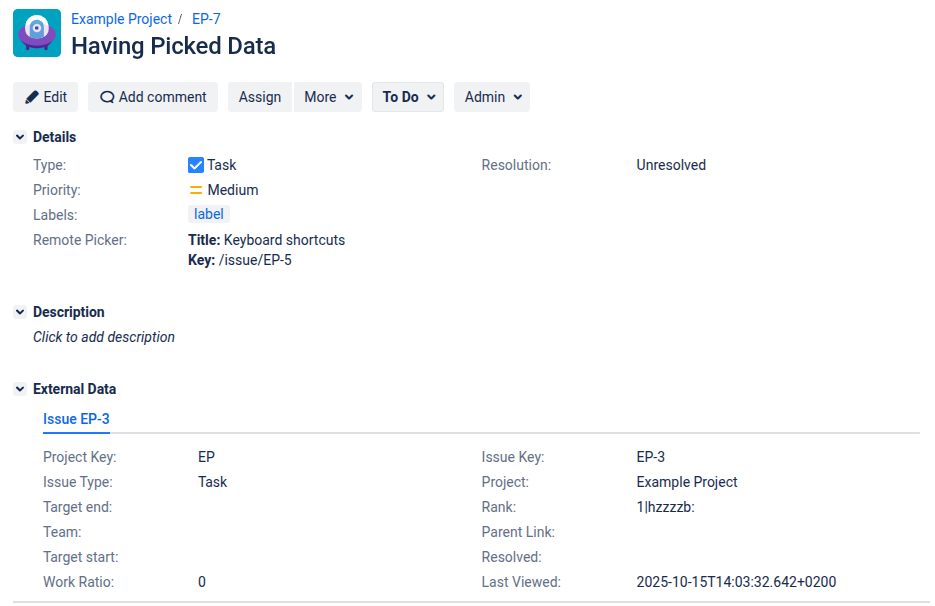Data Panel
Configuration
Select Data Panel in the "Teamworkx Connector" section in the app configuration.
The "Data Panel" page is displayed.
The data panel will show up as soon as you define at least one Data Panel Tab.
To define a tab do the following:
- Select an Account
- Select the Project
- Select the IssueType
- Choose a title for your tab (this will be displayed on the Data Panel)
- Choose a tab weight (tabs are sorted in ascending order)
- Select the query type
- Relation - This is used for displaying SAP Items like Workpackages. You can drill down into each Workitem and get the detailed view.
- Detail - This is the detailed view of the configured Object. This information is updating when reloading the site.
- Choose the path where the data should be retrieved
- The path allows velocity replacements of issue field values. Use ${issue.field("<fieldname or id>")} to access the value
- Advanced allows to provide a JSON Object with further configuration options
The data panel in the issue view displays all tabs and information retrieved from the given path.
Advanced Configuration
This allows to configure which fields should be displayed on the panel.
{
"detail": {
"display": [
{
"displayTitle": null,
"name": "S_EVT_HDR-EVTPID"
},
{
"displayTitle": null,
"name": "S_EVT_HDR-TIMSTP"
},
{
"displayTitle": "Status in SAP",
"name": "STATUS"
}
]
},
"relation": {
"display": [
{
"displayTitle": "Title",
"name": "relatedobjecttitle"
},
{
"displayTitle": "Description",
"name": "relatedobjectdescription"
},
{
"displayTitle": "Type",
"name": "relatedobjecttype"
},
{
"displayTitle": "Role",
"name": "roletitle"
}
]
}
Issue View
Having configured a Data Panel for any given Issue it renders the data once retreived.
Here is an example of an Issue showing another Issue (from the same system):
Since the Data Panel itself renders a lot more information, this screenshot was truncated.