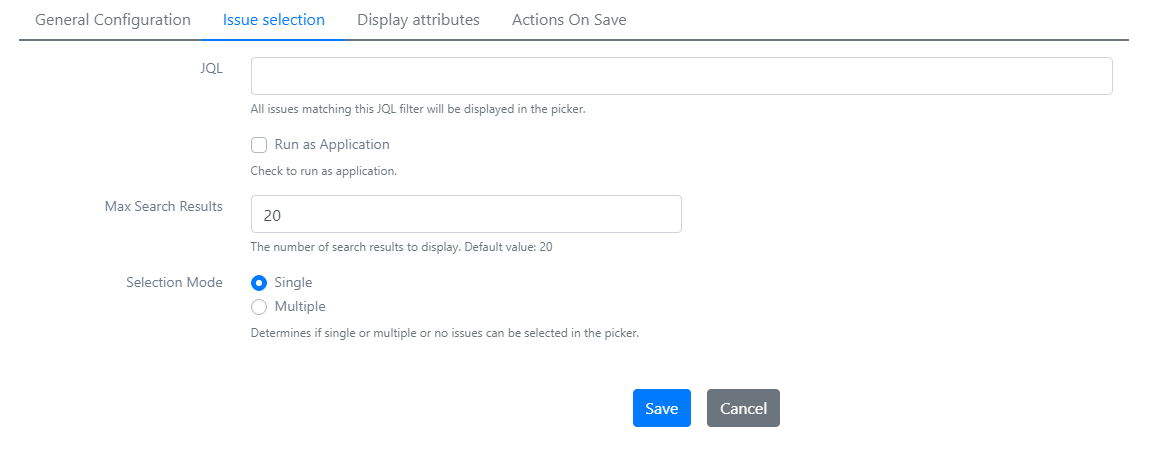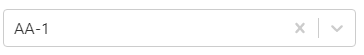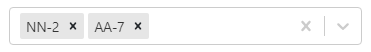Issue selection
Enter the following information:
JQL: Enter a JQL query to limit the scope of the selectable issues in the pickers' drop-down menu.
Run as Application: The app can run the JQL queries in the currently logged in users' name and as the application itself with its' permissions. By default, the Issue picker will run the JQL queries in the name of the logged in user. If this option is checked, the Issue picker will run the JQL query in the name of the application and with its' permissions.
Max Search Results: The number of search results to display in the drop-down selector. Default value: 20
Selection Mode: Determines if single or multiple issues can be selected in the picker.
Single: Only one issue can be selected.
- Multi: Multiple issues can be selected.
User Replacement Syntax
Querying the JQL for the issue pickers as the app can be useful in some cases, eg. when you want to display some internal issues for your Service Desk customers.
However, if you run the JQL expression in the name of the app, the currentUser() JQL function will return the app itself, and not the actual logged in user.
To help you in this case, you can use the $currentUser expression that will replace the logged-in user in the JQL.