Migrate from Jira Server/Data Center to Cloud
Unfortunately, there is no direct way to migrate the configuration or data of the Issue Picker from Jira Server/Data Center to Jira Cloud.
The field configurations can only be transferred manually.
To transfer the field values you could export them as CSV from Jira Server/Data Center and write a custom script to import them in Jira Cloud. The field values are stored as issue properties in Jira Cloud. You can use these official REST API calls to set them:
The property key is issuepicker-<ID of Issue Picker field> (e.g. issuepicker-1). When you hover the mouse cursor over the cog symbol of the corresponding Issue Picker field configuration, the link will contain the ID.
The value should look like this:
{
"errors":[],
"values":["10002"]
}
The values are the IDs of the issues that were picked by the Issue Picker. In your CSV export (from Jira Server/Data Center) the values will however be a comma separated list of issue keys, so you have to map the keys to IDs.