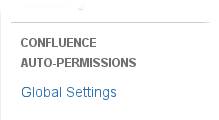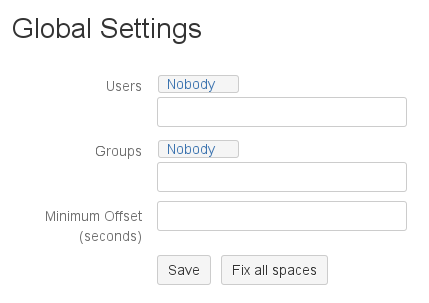Configure App
Make sure that the external search engine and Confluence use the same user database.
To configure catworkx Confluence Auto-Permissions, do the following as system administrator:
- Select Add-ons the "Adminsitration" menu.
- Select Global Settings from the "Confluence Auto-Permissions" section in the sidebar on the left.
The "Global Settings" dialog is displayed. - In the "Global Settings" dialog, enter the following information:
- Users: Enter the user names of the users that should get view permission on all Confluence pages.
- Groups: Enter the group names of the groups that should get view permission on all Confluence pages.
- Minimum Offset: Enter the time (in seconds) after which the background job (running every minute) can check a new/changed page for the correct view permission and fix it if needed.
This offset is needed to avoid conflicts if a manual permission change by a user and an permission change by the background job happen at the same time. (Default is 30 seconds.)
- Select Save to save the configuration and (re-)start the background job.
- If you want to apply a new configuration to all existing Confluence pages immediately, select Fix all spaces.