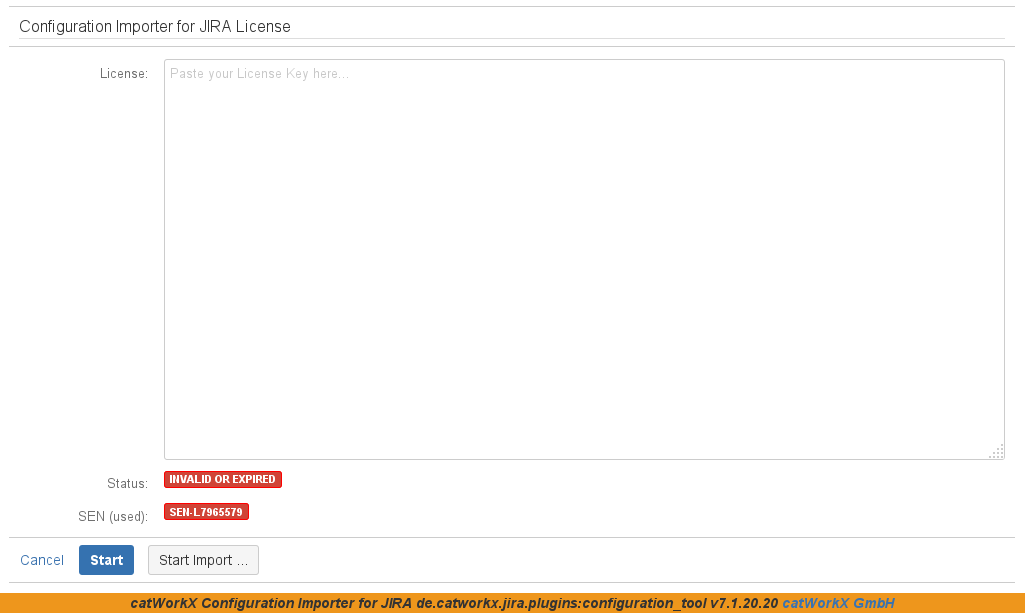Configuration
To configure catworkx Configuration Importer for Jira, you have to enter your license. The license you can get directly from catworkx.
Do the following:
- From the Administration menu, select Add-ons.
- In the sidebar on the left, select Configuration Importer for Jira License from the "catworkx" section.
The "Configuration Importer for Jira License" dialog is displayed. - (Optional) If you do not have a license yet, send the SEN displayed at "SEN (used)" to catworkx for generating the license.
- Copy and paste your license in the "License" textbox.
- Click Start.
Your status should be confirmed. - To start import, click Start Import.
You are forwarded to the "Configuration Importer for Jira" dialog.