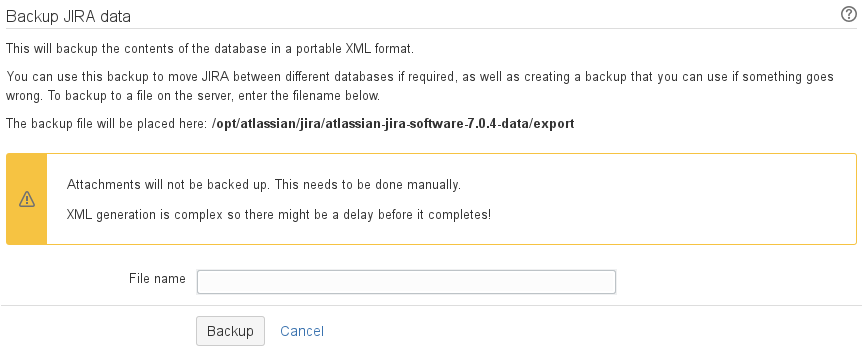Export Configuration - v7.0.20.17
To export your JIRA configuration, do the following as system administrator:
- From the Administration menu, select System.
- From the sidebar on the left, select Backup system in the "Import and Export" section.
The "Backup JIRA data" is displayed. - Enter a filename and click Backup.
Your configuration is stored as ZIP file. The location where the file is stored is displayed.