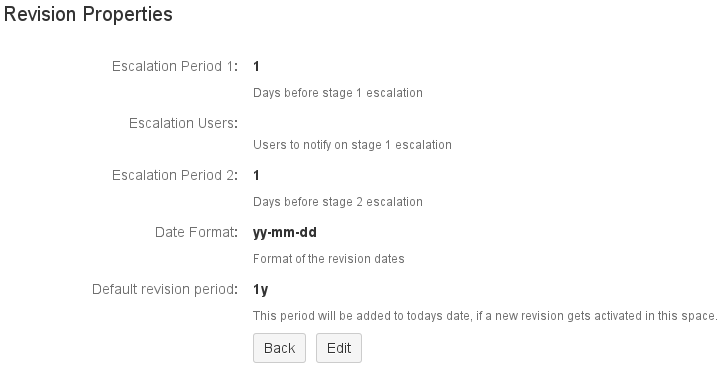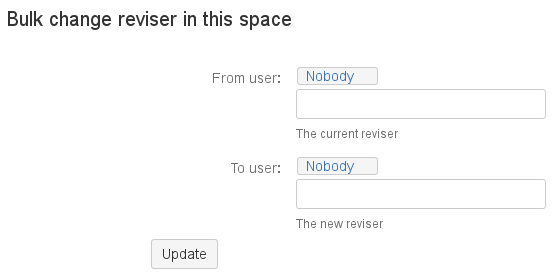Configure Add-On - v5.10.7.5
catWorkX Confluence Revision needs to be configured on a space basis.
To configure catWorkX Confluence Revision, do the following as space administrator.
- From the "Space tools" menu, select Add-ons.
- (Optional) If you have other add-ons installed on your Confluence, select the Manage Revision tab.
The dialog of the "Manage Revision" tab shows three sections