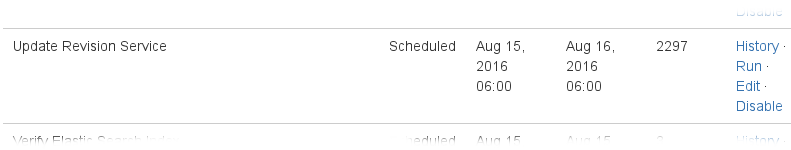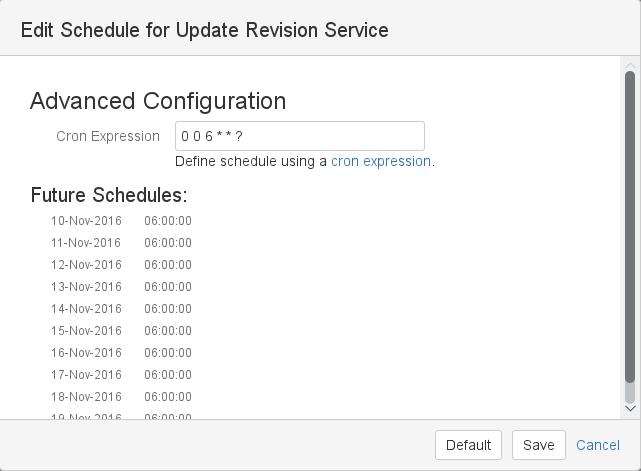Configure Update Revision Service - v5.10.7.5
The Update Revision Service is running once a day to check which of the monitored pages is current or has to be revised. The time when the service starts can be configured in the Confluence administration. Do the following as Confluence administrator:
- From the Confluence Administration menu, select General configuration.
- From the sidebar on the left, select Scheduled Jobs in the "Administration" section.
A list of the scheduled jobs is displayed. - Search for the "Update Revision Service".
- Select Edit.
The "Edit Schedule for Update Revision Service" dialog is displayed. - Enter the time you want the service to start in Cron syntax; then click Save.