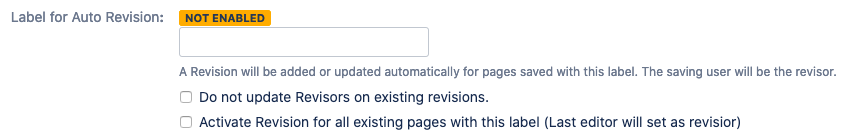Manage Auto-Revision
Teamworkx Revision for Confluence allows space administrators to enable revision for existing and future pages of a space. Auto-revision depends on a dedicated label configured in the space settings.
To activate auto the following:
- Select Manage Revision from the space tools.
- Select the Configuration tab and click Edit.
The auto-revision options are located in the middle of the "Revision Properties" dialog. - Enter and select the label you want to use for auto-revision. If the label does not exist yet it will be created.
- By default the saving user will be the revisor of the next revision. If you check Do not update Revisors on existing revisions the previous revisor is used to do the next revision.
- If you want to activate revision for all existing pages that have the label already, select Activate Revision for all existing pages with this label.
To activate revision for future pages, you can create your own page template that add the label to the template.