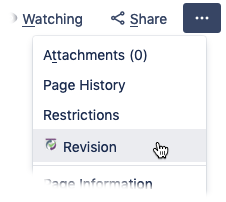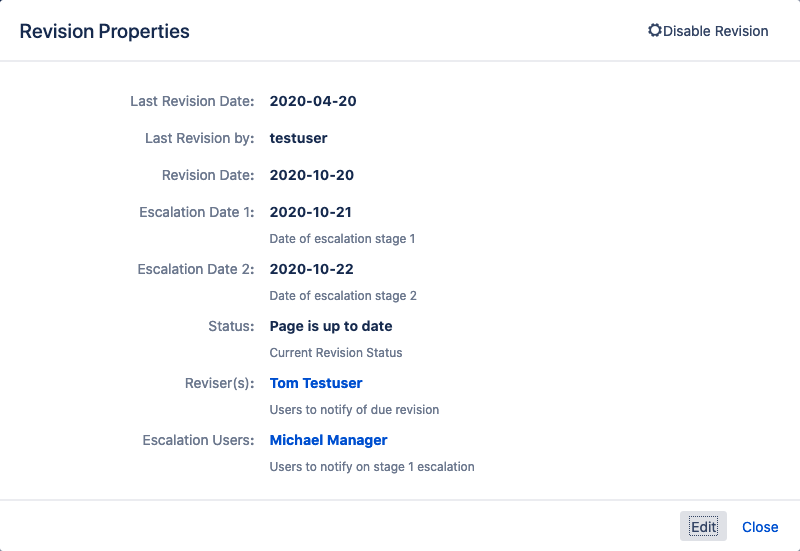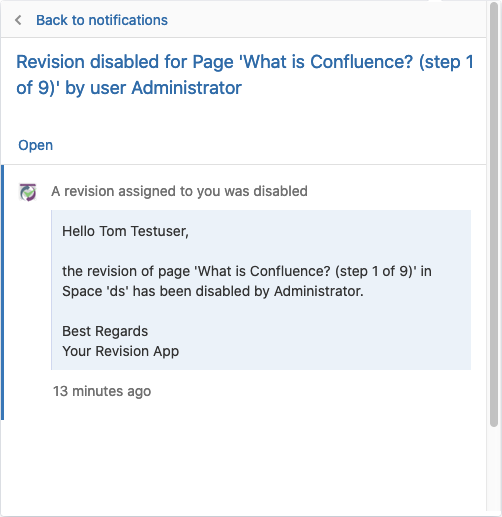Disable Revision for a Page
To enable revision for a page, do the following:
- From the "More" menu of the page you want to enable revision for, select Revision.
- Alternatively you can click the status indicator below the page title.
The "Revision Properties" dialog is displayed. - If the top right corner, select Disable Revision.
A confirmation dialog is displayed and the last reviser is informed that the revision of the page is disabled:- by email
- by notification