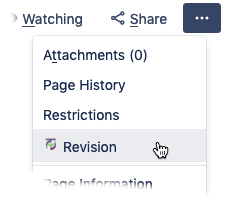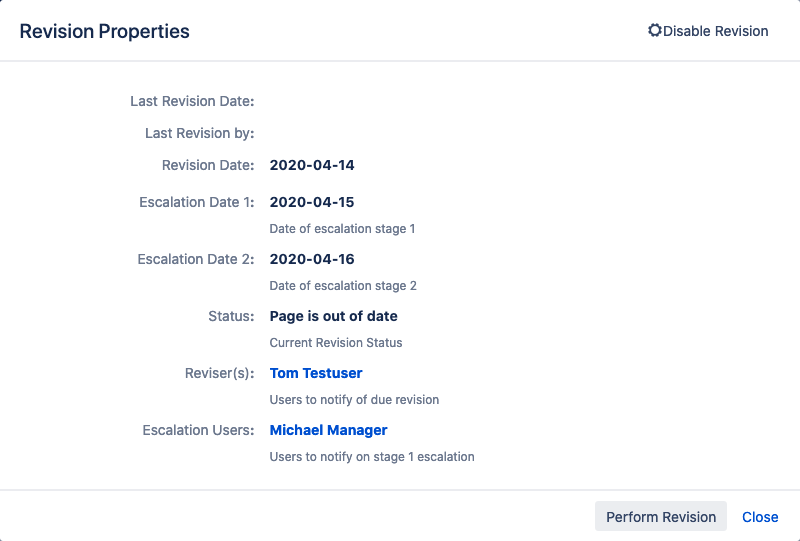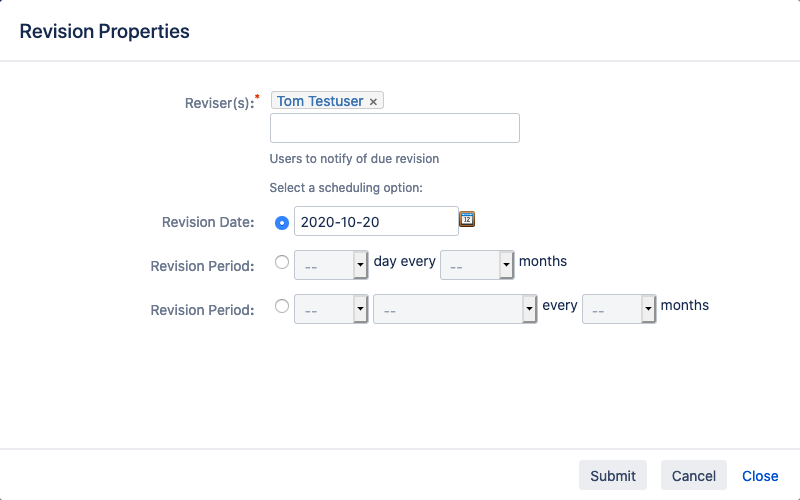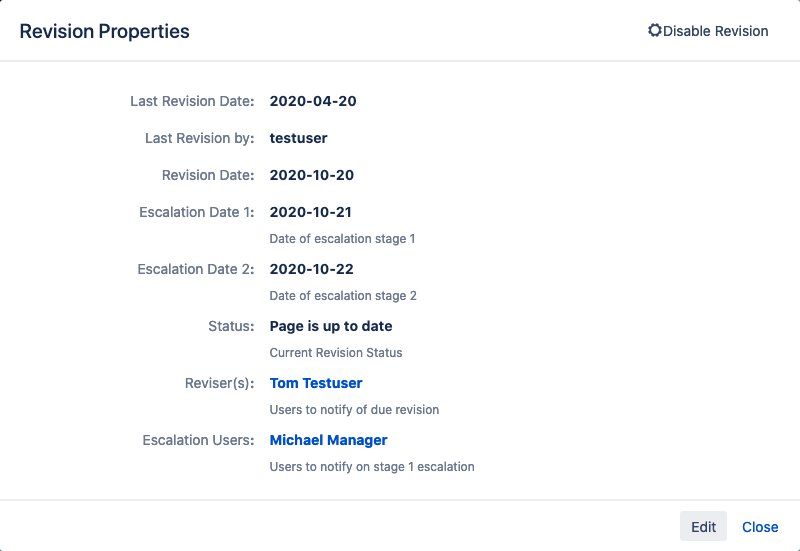Perform Revision for a Page
When it is time to perform a page revision, do the following:
- From the "More" menu of the page you want to enable revision for, select Revision.
Alternatively you can click the status indicator below the page title.
The "Revision Properties" dialog is displayed. - Click Perform Revision. The edit dialog is displayed.
- Change the following information if necessary:
- Reviser(s): Select the user(s) to be notified of due revision.
- Revision Date: Select the date of the next revision or
- Revision Period: Select the period of the revisions (based on the number of the day or on the weekday)
The new revision information is displayed. - Click Close.