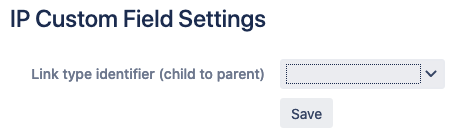Configure Project
To configure a project for catworkx IP Custom Field for Jira, do the following:
- In the Jira Administration menu, select Projects.
- Select the project that is used to manage your network.
- Select Settings in the "IP Custom Field" section from the sidebar at the left.
The following dialog appears: - From the pull-down menu select the link type description that describe the "child to parent" relationship (e.g., "is child of" or "is in subnet of"). Then click Save.