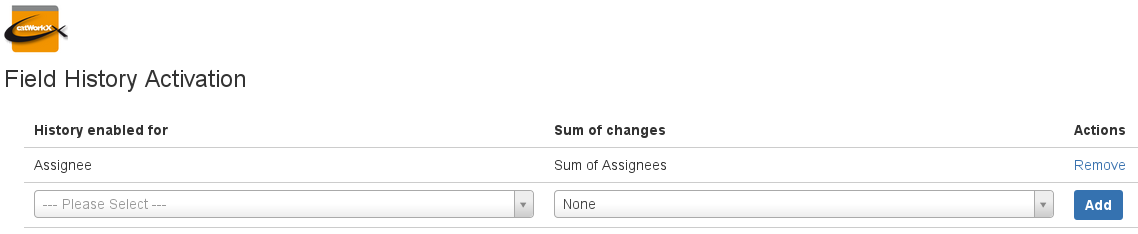Activate Fields for Field History
To activate custom fields for catworkx Field History, do the following in the system administration:
- Select Add-ons.
- Select History Configuration from the "Field History" section in the side bar at the left.
The "Field History Activation" dialog is displayed. - To add a new field history, do the following:
- From the pull-down menu in the "History enabled for" column, select the custom field you want to activate field history for.
- From the pull-down menu in the "Sum of Changes" column, select the custom field you want to use to store the number of changes in.
- Click Add.
Your configuration is displayed in a new line above the pull-down menus.
- To remove a field history entry, select Remove from the "Actions" column.