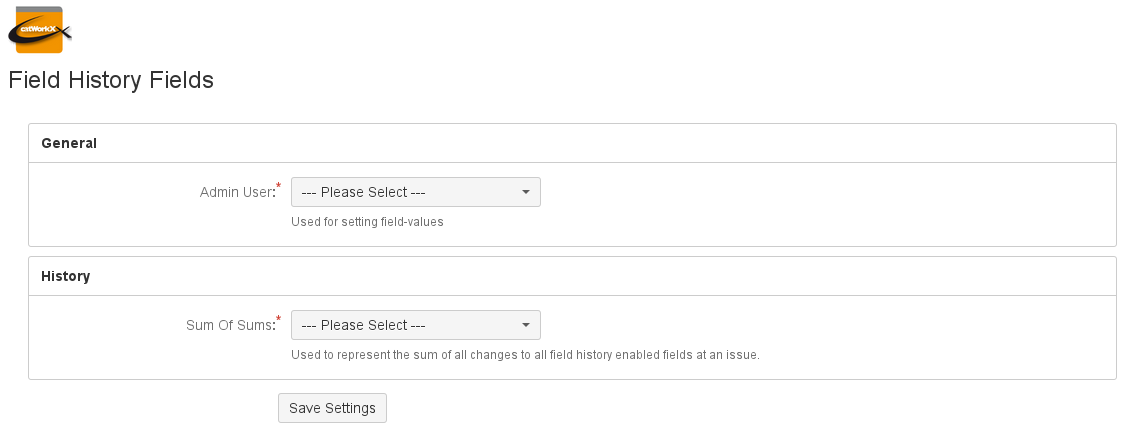Configure General Settings
To configure the general settings of catworkx Field History, do the following in the system administration:
- Select Add-ons.
- Select Settings from the "Field History" section in the side bar at the left.
The "Field History Fields" dialog is displayed. - From the "Admin User" menu, select the user you want to use to set the field values.
- From the "Sum Of Sums" menu, select the custom field you want to use to store the sum of all changes.
- Click Save Settings.